The latest artificial intelligence and voice synthesis technologies are ideal tools for adding sound to files using software, without professional recording equipment or a studio.
AI voice generators are used for many purposes such as reading documents or e-books, imitating celebrity voices, dubbing movies, adding sound to textbooks, podcasts and much more.
Many AI voice generators can be used for dictation, transcription, and other text-to-speech services. With so many options available, choosing the right one can be confusing. In this article, we will help you figure it out. Today, we will cover the 13 best artificial intelligence voice generation tools you should know about.
With these tools, you will be able to translate books and videos, so you can also create content for social media (YouTube, Tic ToK). Plus, you can choose from hundreds of preset AI voices or generate a new one by providing your voice as input.
Table of Contents

The Top 13 AI Voice Generators Ranked
- LOVO AI
LOVO AI is an award-winning AI voice generation tool offering over 500 voices in over 100 languages. It also provides AI art and text generation with its Pro plans, making it a comprehensive package for content creators. - PlayHT
Play.ht is best suited for businesses. It offers a range of features that cater specifically to the needs of businesses, making it a valuable tool in the corporate world. - ElevenLabs
The best tool on our list for dubbing. If you can’t figure out the original language of the text, it will auto-detect and translate it on its own. - MurfAI
MurfAI is a top-tier AI voice generator that offers a feature-loaded free plan. It boasts over 120 voices and allows three users to be onboarded simultaneously. The quality and versatility of the voices make MurfAI a top choice for many users. - Listnr
Listnr, with its database of over 900 voices, offers one of the largest selections compared to other tools on the market. You can test out the voices before purchasing a plan, ensuring you find the perfect voice for your needs. - Speechify
Create human quality voice over recordings in real time. Narrate text, videos, explainers – anything you have – in any style. Using Speechify Voice Over Generator is a breeze. It takes only a few minutes and you’ll be turning any text into natural-sounding Voice Over audio. - Synthesia
Synthesia is a popular video editor that also offers excellent voice editing features. Its ability to create avatars that look like real humans to act out your voiceovers adds a unique touch to your content. - Fliki.ai
Fliki.ai is a web-based platform that simplifies and accelerates the process of creating engaging videos with AI-powered tools. It allows users to convert text into videos, generate lifelike AI voiceovers, and even transform blog articles, tweets, and presentations into engaging videos. - LALAL.AI
It`s a next-generation vocal remover and music source separation service that allows users to extract vocals, accompaniments, and various instruments from any audio and video file. It provides high-quality stem splitting based on AI-powered technology and can remove instrumental, vocal, piano, drum, acoustic, electric, bass, and synthesizer tracks from songs without quality loss. - Altered
Altered stands out for its unique offering – it allows you to edit your voice instead of using an AI voice. With tools like an AI cleaner and AI denoiser, your voice can sound like it was recorded in a professional studio. - Uberduck
Uberduck is a first-rate AI voice editing tool for musicians. It’s top of the class for creating rap music online. First-rate AI voice editing tool for musicians – it’s top of the class for creating rap music online. It only takes a few minutes, and the entire process, from beats to production, is taken care of automatically. - VoiceOverMaker
VoiceOverMaker is the easiest text-to-speech editor available. It also includes a screen recorder that can capture content for your voiceovers, making it an ideal choice for streamers. It offers advanced text-to-speech conversion, customization of speech with pitch and speed controls, multilingual support, and the ability to save the generated voiceovers in various formats like MP3, WAV, and MP4. - Synthesys
The Synthesys suite of products allows users to create AI audio content, video content, digital art, and even AI avatars. It offers a wide range of AI voices in more than 140 languages, featuring over 254 different voices. Moreover, users can utilize the suite to generate AI-powered videos using digital avatars.
A Quick Comparison of the Top Voice AI Solutions
Here’s a table highlighting the key differences between each of our top picks so you can compare them side by side and make an informed purchase decision.
| AI Voice Generator | Starting Price | Free Version | Text-To-Speech | Voice Cloning | Languages |
|---|---|---|---|---|---|
| Lovo AI | $24/month | First 14 Days Free Trial | Yes | Yes | 100 |
| PlayHT | $31.2/month | Yes (12,500 characters + 1 instant voice clone) | Yes | Yes | 75+ |
| ElevenLabs | $5/month (First Month 80% Off) | Free plan (10,000 characters per month + Create up to 3 custom voices) | Yes | Yes | 29 |
| MurfAI | $19/month | Free plan (Try all 120+ voices + 10 mins of voice generation + 10 mins of transcription) | Yes | Yes | 20+ |
| Listnr | $9/month | Free plan (1,000 words/mo + 20 Downloads/exports + 1GB Storage + Access to 300+ standard voices) | Yes via API | Yes | 142 |
| Speechify | $29.00/month | Free plan (10 mins of voice generation) | Yes | Yes | 20+ |
| Synthesia | $22/month | No | Yes | Yes | 120 |
| Fliki.ai | 28$/month | Free plan (5 minutes of credits per month. 300 (limited) voices, 75+ languages & 100+ dialects + 1000 images, video clips, stickers and music assets) | Yes | Yes | 75+ |
| LALAL.AI | 18$/month | No | Yes | Yes | 7 |
| Altered | $1/month | Free plan (Unlimited Real-Time (1 Voice, 16kHz) + 5 min/month Real-Time (5 Voices, 16kHz) + 3 min/month Voice Morphing + 10,000 AI Tokens) | Yes | Yes | 75+ |
| Uberduck | $9.99/month (annual) | Free plan (300 render credits/month) | Yes | Yes | 25 |
| VoiceOverMaker | $10.65 (for 60k characters/credits) | Free plan (800 chars (credits)) | Yes | N/A | 30 |
| Synthesys | $41/month. | Free plan (2 min for each tools & 50 image generations + 1 instant voice clone) | Yes | Yes | 140 |
Reviews of the Best AI-Generated Voice Makers
Eager to get the best voice AI generator for your next project? Read on, and we’ll now discuss each of our top picks in detail, including their best features, pros and cons, and pricing. Ready?
1. LOVO AI — Award-Winning AI Voice Generation Tool with 500+ Voices and 100+ Languages
LOVO AI is a distinguished AI-based voice generator and text-to-speech platform, acclaimed for its user-friendly interface and the production of voices closely mimicking human speech. Users benefit from a range of customization options, including a pronunciation editor, and controls for emphasis, speed, and pitch, allowing for finely tuned and personalized speech output.
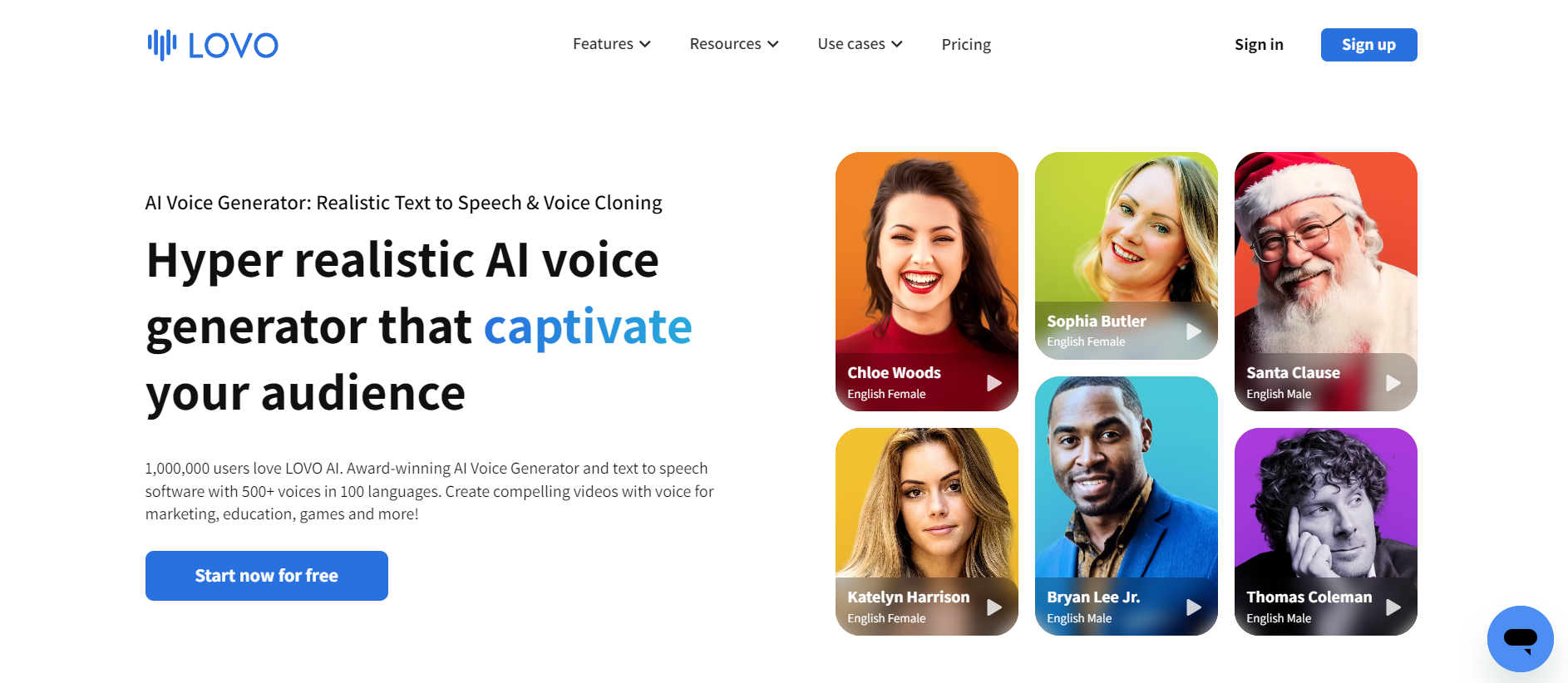
The platform allows users to generate humanlike voiceovers and comes with a video editor that allows you to manage all your content from one dashboard. You can import articles, videos, images, and sounds into LOVO AI and create engaging content for audiobooks, social media, training videos, and more.
LovoAI also offers a great free plan for new users.
Its paid plans, however, bring a lot to the table. For instance, LOVO AI has recently launched a collection of hyper-realistic voices that consistently replicate human speech – as if the audio had been recorded by a voice artist in a studio. This makes it one of the most realistic AI voice generators out there.
Key Features
- Diverse Voices: Over 500 options covering 150 languages and accents. You’re not stuck with generic voices.
- Customization: You can tweak the speed, intonation, and pronunciation. Make the voice truly yours.
- Emotional Range: It’s not monotone. You’ve got multiple emotional voices with over 30 tones to play with.
- Add-Ons: You can add royalty-free background music and sound effects without leaving Lovo Studio. Super convenient.
- AI Auto Subtitles
- Script Help: If you’re stuck on scriptwriting, Genny AI writer can help you out.
- Add Visual Appeal: You can also generate beautiful images with the in-built AI image generator.
- Team editing features.
Who uses LOVO AI?
- Education: Creating interactive lessons with realistic voiceovers.
- Marketing: Producing high-quality advertisements with captivating voices.
- Podcasting: Generating episodes with consistent and engaging narration. Customer
- Service: Implementing IVR systems with natural-sounding voices.
- Audiobooks: Narrating books with emotion-filled voices.
- Social Media: Adding voice to video content for better engagement.
- Accessibility: Assisting individuals with speech impairments.
LOVO AI use cases:
- Voiceover and Narration
- Virtual Assistants and Chatbots
- Content Creation and Marketing
- Language
- Learning and Education
- Phone systems
- Accessibility and Inclusion
With LOVO AI, you can:
- create high-quality, human-like voiceovers for various applications such as education, marketing, podcasting, and more.
- used in language learning platforms, educational apps, and e-learning courses to provide realistic and interactive language practice.
- generate voice content for pronunciation exercises, dialogues, and language lessons, helping learners improve their language skills.
What is LOVO AI deployment options?
- Cloud, SaaS, Web-based
- On-Premise Windows
-
On-Premise Linux
Who is LOVO AI best for?
LOVO AI is best for anyone looking to add a voice to their content, including seasoned professionals and beginners alike. It is ideal for creating interactive lessons with realistic voiceovers, producing high-quality advertisements with captivating voices, generating episodes with consistent and engaging narration, and more.
Pros and Cons
- Easy-to-Use Interface: The platform boasts an intuitive interface with customization options, making it accessible even for beginners.
- Customizable synthetic voices: LOVO AI allows you to fully customize the synthetic voices to your liking, with features like pronunciation editors, adding pauses, and voices with emotions.
- Voice cloning technology: LOVO AI’s voice cloning technology allows users to record their voice and edit it like a voice changer.
- World’s largest library of voices of over 500+ AI voices, 150+ languages (different accents and nationalities.)
- 400+GB storage for Pro+ users
- Pro plan comes with an AI text and art generator
- Resource database of non-verbal interjections, sound effects, royalty-free music, stock photos, and videos
- Video editing capabilities that allow you to edit videos simultaneously while generating voiceovers.
- Good emotional range with 20 emotions in emotional voices.
- Best female voices out of all AI voice generators tested.
- Granular control for professional producers using pronunciation editor, emphasis, and pitch control.
- Inconsistent Quality: Some users have reported inconsistent voice quality, with certain voices sounding robotic.
- Limited customization: While LOVO AI offers more customization than traditional TTS apps, there is still little customization compared to other AI voice generators.
- Videos on the free plan have a noticeable watermark
- Voice cloning only supports English.
- Not all voices support emphasis or pause customization.
LOVO AI Pricing
$0 (No credit card required )
For individuals starting out with content creation.
What’s included
-
First 14 Days Free Trial of Pro
-
Unlimited Sharing
-
Downloads
-
Commercial Rights
$24/month (Billed $288 annually)
The essentials for creating high-quality content.
What’s included:
- 500+ AI Voices in 100+ languages
- 5 Voice Clones
- 2 Hr of Voice Generation / mo
- Auto Subtitle Generator
- Unlimited Downloads
- Full HD 1080p Export
- Commercial Rights
$2448/month + 1st Year 50% OFF (Billed $288 annually)
All features for professional-level content creation.
What’s included
-
Everything in Basic
-
Unlimited Voice Cloning
-
5 Hr of Voice Generation / mo
-
AI-Powered Creation: Script & Images
-
Auto Subtitle Generator
-
Stock Images & Videos
- Collaborate with Team Members
- 100GB Storage
-
Priority Queue
$75149 /month + 1st Year 50% OFF (Billed $900 annually)
For producing high volumes of content.
What’s included
-
Everything in Basic
-
20 Hr of Voice Generation / mo
-
400GB Storage
-
Collaborate with Team Members
-
Priority Support
hello@lovo.ai
For teams that need to scale content production
What’s included:
- Everything in Pro
- Custom Voice Generation
- Dedicated Account Executive
- Enterprise Grade Security
- Service Level Agreements
- Private Onboarding and Training
- API Support
2. Play.ht – Best for Large Enterprises
Play.ht stands out as an advanced AI text-to-speech generator, utilizing cutting-edge technology from industry giants like IBM, Microsoft, Amazon, and Google to produce audio and voices. This tool excels in transforming text into natural-sounding voices, offering the convenience of downloading the generated voice-overs in MP3 and WAV formats.
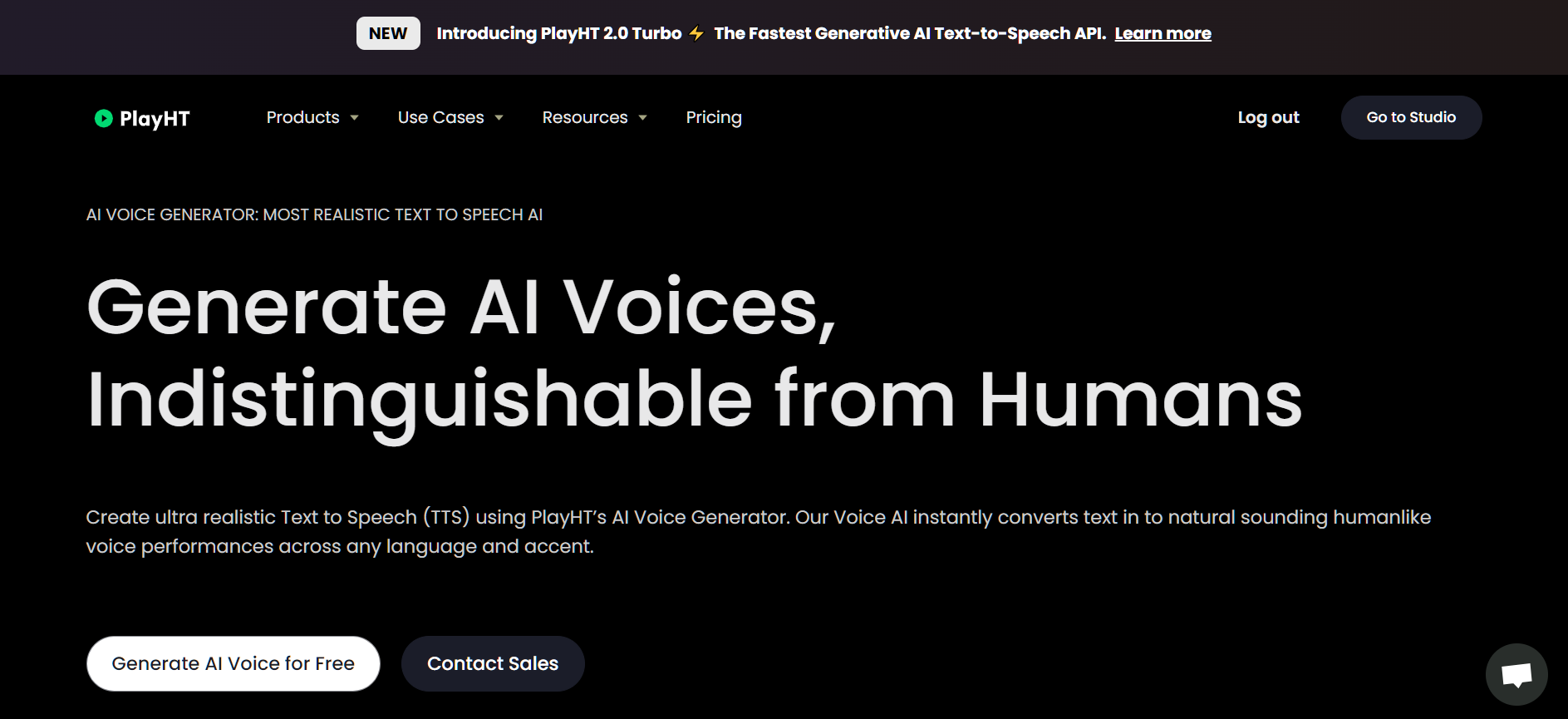
With Play.ht, users have the flexibility to select a voice type and input text either by importing or typing directly into the tool. This text is then seamlessly converted into a voice that closely resembles human speech. The tool also offers the capability to refine the audio output using SSML tags, various speech styles, and custom pronunciations.
Key Features
- Extensive Voice Library: With 907 AI voices across 142 languages and accents, you’re never short on options. This is especially useful for those who want to target a diverse audience, including regional languages like Malayalam and Telugu.
- Ultra-Realistic Voices: Designed to be indistinguishable from human voices, these are perfect for immersive experiences in audiobooks and e-learning modules.
- Voice Styles for Every Need: Whether you’re crafting a news report or a customer service message, there’s a voice style for you. Choose from Newscaster, Conversational, Customer Support, and more.
- High-Quality Voice Cloning: Available as a separate add-on, this feature allows you to clone voices with high fidelity.
- SEO-Optimized Audio Articles: Make your site accessible and boost your SEO at the same time. Turn written articles into audio format with their handy widget.
- Custom Pronunciation Library: Ever struggled with a voice generator mispronouncing specific terms? With Play.ht, you can create your own pronunciation library to fix that.
- Direct-to-Platform Distribution: Why go through the hassle of downloading and uploading voiceovers? Distribute directly to iTunes, Spotify, and Google Podcasts right from the dashboard.
Each character’s voice can have varying attributes, like:
- Male/Female
- Young/Old
- Slow/fast/neutral tempo
- Loud/neutral/whispering
- Adjust speed manually (1x,1.2x,1.5x, 0.8x, etc.)
- Different speaking styles (narrative, advertising, documentary, etc.)
It also has the best voice cloning (paid add-on) out of all tools tested. Output is high quality, and you can clone your voice in multiple languages.
Who uses Play.ht?
It is a versatile tool that can be used by individuals and teams of all sizes for generating podcasts, audiobooks, e-learning content, and more.
With Play.ht, you can:
- Generate AI voices.
- Create ultra-realistic Text-to-speech (TTS) voices.
- Voice your conversational AI
- Voice your videos
- Narrate your stories.
- Voice your characters
- Create custom AI voices.
Some examples of its use:
-
Upload videos, transcribe, sync audio to videos easily with our Ultra Realistic editor
-
For Learning & Development teams, Training course providers and educators
-
Create humanlike AI voice responses for IVR Systems
-
Engage, Retain and Attract new audience with audio
-
Easily narrate your YouTube videos with AI Voice Generator
-
Discover AI voices to narrate your TikTok videos
-
Create stunning voices for your characters in games, animation, and cartoons.
-
Capture any celebrity voice and generate identical speech.
What are some options for deploying the Play.ht?
- Cloud, SaaS, Web-based
- On-Premise Windows
- On-Premise Linux
Who Is Play.ht Best For?
Play.ht is best suited for podcasters and content creators with diverse text-to-audio needs. It generates high-quality voiceovers on a reliable platform. With a wide range of voices and languages available, it can also benefit language learners for pronunciation practice.
Pros and Cons
- Accurately pronounces most terminologies and acronyms making it very useful for E-learning.
- Best-in-class voice cloning with multilingual support.
- Great collection of non-English languages like Hindi.
- AI Podcast Integration: It’s not just about text-to-speech conversion; Play.ht also offers podcast integration and management tools. You can create an RSS feed for your audio articles and publish them directly on platforms like iTunes and Spotify.
- 2500 words in free plan
- Generous word limits (600,000 words/year in creator plan)
- Advanced AI and Machine Learning: Play.ht uses advanced artificial intelligence and machine learning technologies to convert written text into natural-sounding, high-quality audio. This enhances listener engagement and makes the generated audio more pleasant.
- Offers various resources to assist users: Play.ht provides multiple resources, such as FAQs, tutorials, and responsive customer support. This ensures that users get the most out of its services.
- Responsive Customer Support: The platform offers FAQs, tutorials, and customer support to assist users in maximizing its services.
- User-Friendly Interface.
- Limited Free Plan: The free plan allows 5000 words per month but doesn’t permit commercial use.
- Limited customization options: While Play.ht offers a variety of different voices, including standard voices, premium voices, and ultra-realistic voices, each with distinct pronunciations and intonations, there are limited customization options1. This may not be ideal for users who require more control over the generated audio.
- Not the cheapest option: Play.ht’s pricing plans are not the most affordable on the market. However, the quality of the generated audio may justify the cost for some users.
- Hiring voice actors is expensive
Play.ht Pricing
$0/month
What’s included
-
12,500 characters
-
1 Instant voice cloneEnglish supported, multi-lingual coming soon.
-
Access to all voices and languages.
-
High Fidelity clones
-
Commercial use
-
Attribution to PlayHT required.
$31.20/month
USD $374.40 billed annually
What’s included
-
Up to 3 million characters (~ 70 hours) per year
-
10 instant voice clones.English supported, multi-lingual coming soon
-
Access to all voices and languages.
-
Commercial use.
-
Faster generations
$99.00/month
USD $348.00 billed annually
What’s included
-
Unlimited* characters per year
-
Unlimited re-generations
-
Unlimited instant voice clonesEnglish supported, multi-lingual coming soon
-
1 High Fidelity clone
-
Access to all voices and languages.
-
Commercial use.
-
Faster generations
Custom pricing
What’s included
-
Custom usage requirement
-
Team Access
-
Unlimited re-generations
-
Unlimited instant voice clonesEnglish supported, multi-lingual coming soon
-
High-Fidelity voice clones
-
Advanced security and compliance
-
Single-Sign-On (SSO)
-
Priority Support
-
Commercial and Re-sell Rights
-
Access to all voices and languages.
3. ElevenLabs — Best for creating high quality voicers on a budget
ElevenLabs, a year-old voice cloning and synthesis startup founded by former Google and Palantir employees, today announced the launch of AI Dubbing, a dedicated product that can translate any speech, including long-form content, into more than 20 different languages.
The generated voices are some of the most authentic and expressive AI voices from any tool, so much so that they’re difficult to distinguish from authentic human voices. It’s the perfect platform for saving time and money recording voiceovers for audiobooks, videos, podcasts, and more!
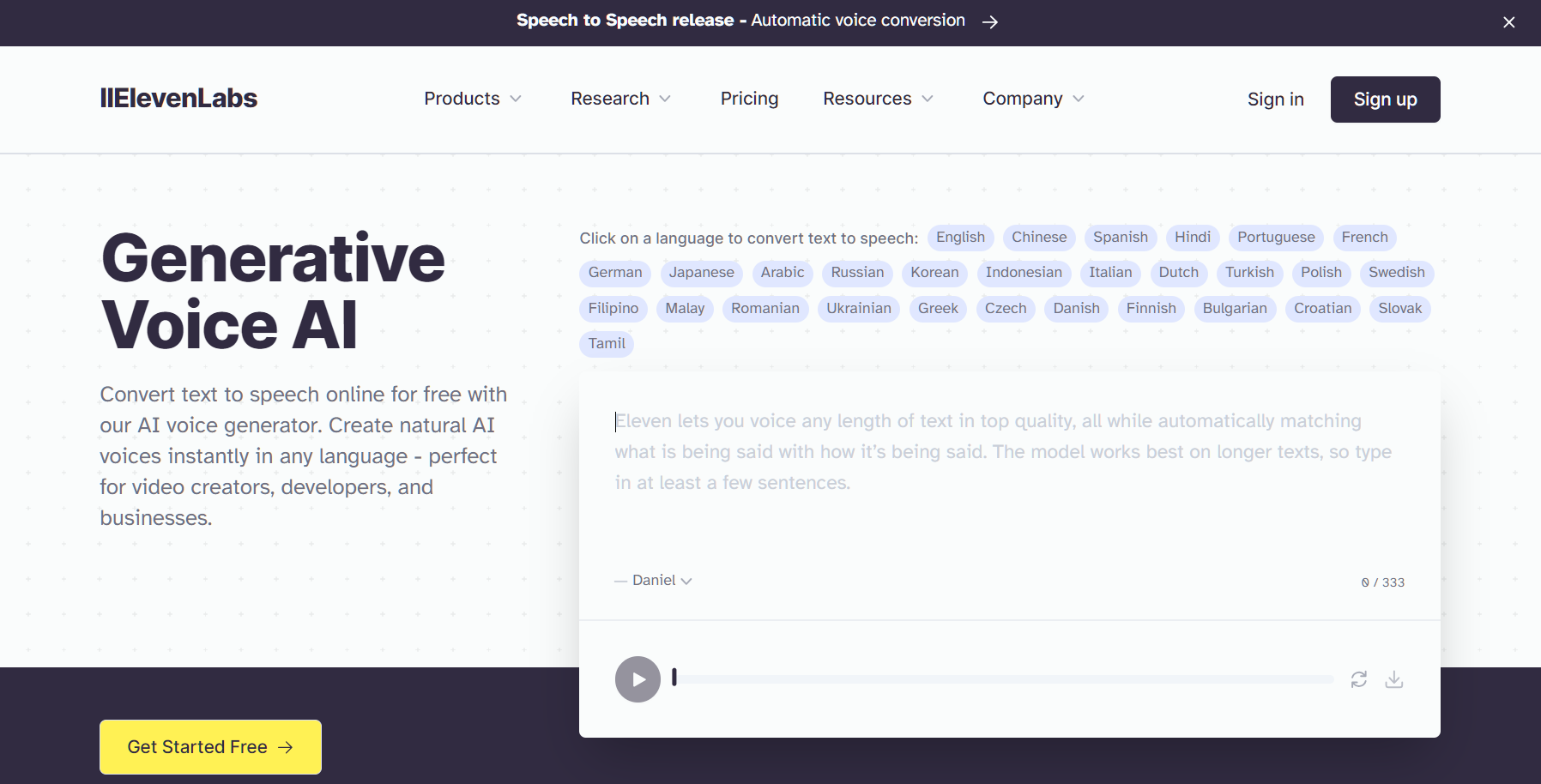
ElevenLabs can be used to generate AI voiceovers for videos, social media content, and interactive voice response (IVR) systems. It offers a variety of voice styles to choose from, each brimming with emotion and tailored to different needs ElevenLabs also provides an online editing feature that allows users to modify the AI voice generated.
Looking for a simple way to get lifelike voices? No other voice generator comes close to ElevenLabs in the quality of AI voices. Its output is extremely human-like. But it’s not perfect.
Key Features
- AI voices that sound incredibly realistic and human-like.
- Offers both text-to-speech and speech-to-speech capabilities.
- Enables automatic dubbing in over 50 languages.
- Features a custom Voice Lab where you can design unique voices, choosing from different genders and age groups.
-
Translate your content across 29 languages in seconds with voice translation, speaker detection, and audio dubbing.
Who uses ElevenLabs?
- Content creators on YouTube and TikTok: Use ElevenLabs to generate high-quality, human-like voiceovers for their videos.
- Audiobook producers for Audible and Google Play Books: Use ElevenLabs to create engaging audiobooks with vibrant narration.
- Presenters using PowerPoint or Google Docs: Use ElevenLabs to add a voiceover to their presentations.
- Businesses with IVR systems: Use ElevenLabs to create natural-sounding voiceovers for their IVR systems.
- Podcasters on Spotify or Apple Podcasts: Use ElevenLabs to generate high-quality voiceovers for their podcasts.
With ElevenLabs, you can:
- create ultra-realistic text-to-speech voiceovers.
- create your custom AI voices or clone human voices. There are also community-made voices that you can use.
- generate AI voiceovers for videos, social media content, and interactive voice response (IVR) systems3. It offers a variety of voice styles to choose from, each brimming with emotion and tailored to different needs.
What are ElevenLabs deployment options?
- Cloud, SaaS, Web-based
Who is ElevenLabs best for?
Best for creating high quality voicers on a budget. It has a great selection of human-like voices.
Pros and Cons
- The most humanlike AI voice generator on the market.
- Getting started is straightforward; no credit card is required.
- Clean and user-friendly interface.
- A completely free plan with affordable plans for individuals and teams.
- Dedicated and responsive support with plenty of helpful resources.
- Quick Voice Cloning: Eleven Labs creates a clone that sounds just like you. No need to spend hours recording.
- Realistic AI Voices: The AI-generated voices are so lifelike, they could easily pass for human. Great for podcasts, audiobooks, and more.
- Free version: Elevenlabs has a free version (no commercial use license).
- Affordable pricing, with plans starting as low as $5. First Month 80% Off
- Ease of Use: The platform is user-friendly, allowing you to generate voices with a single click.
- Scalable Plans: As your usage increases, you can opt for plans that offer up to 40 hours of generated audio per month and 660 custom voices.
- Barebones interface: You only get a textbox and a single generate button. There is no timeline audio or video editor for advanced editing.
- Limited Control Over Speech: The platform offers little control over the “last mile” of speech, such as pacing, pauses, and tone inflection.
ElevenLabs Pricing
$0/forever
For hobbyists, who want to try out prime AI speech synthesis.
What’s included
- Speech Synthesis – No Commercial License
- 10,000 characters per month
- Create up to 3 custom voices
- Create random voices using Voice Design
- Access shared voices in the Voice Library
- Generate compelling speech in 29 languages
- Automatically dub your content from 57 languages into 29 languages for 2000 characters per minute using our state-of-the-art dubbing system
- API access
- High quality 128kbps audio outputs
- Attribution to elevenlabs.io is required.
$5 $1/mo + applicable taxes. First Month 80% Off
For creators who want to try out VoiceLab and publish more content.
What’s included
- Everything in Free
- 30,000 characters per month
- Create up to 10 custom voices
- Commercial License Included
- Access to Instant Voice Cloning
$22 $11/mo + applicable taxes. First Month 50% Off
For content creators seeking compelling narration for their content and access to Professional Voice Cloning.
What’s included
- Everything in Starter
- 100,000 total characters per month included (~2 hours of generated audio using text-to-speech)
- Create up to 30 custom voices
- Access to Projects – our brand new long-form speech synthesis editor
- Professional Voice Cloning (PVC) of your own voice
- Additional usage-based characters at $0.30 per 1000 characters
- 192kbps audio outputs via API
$99/mo + applicable taxes
For independent authors and publishers that want to engage their audience using audio.
What’s included
- Everything in Creator
- 500,000 total characters per month included (~10 hours of generated audio using text-to-speech)
- Create up to 160 custom voices
- Usage analytics dashboard
- Additional usage-based characters at $0.24 per 1000 characters
- 44.1kHz PCM audio output via API
$330/mo + applicable taxes
For growing publishers and companies with higher discounts and quotas.
What’s included
- Everything in Independent Publisher
- 2,000,000 total characters per month included (~40 hours of generated audio using text-to-speech)
- Create up to 660 custom voices
- Additional usage-based characters at $0.18 per 1000 characters
Let’s talk
For businesses that require a custom plan tailored to their needs.
What’s included
- Custom quotas for Speech Synthesis and VoiceLab
- PVC for any voice with permission to use
- Volume based discounts
- Priority rendering queue
- Highest quality of speech
- Priority access to features
- Enterprise-level SLAs
- Dedicated Enterprise support
4. MurfAI — Overall, the Best AI Voice Generator
Murf AI is a cloud-based realistic text-to-speech platform that can be used to create voiceovers for their content (YouTube videos, podcasts, advertisements/ commercials, e-learning content, presentations, audiobooks, etc.). We harness AI and deep machine learning technology to generate these ultra-realistic voiceovers across a range of 120+ voices in 20+ languages.
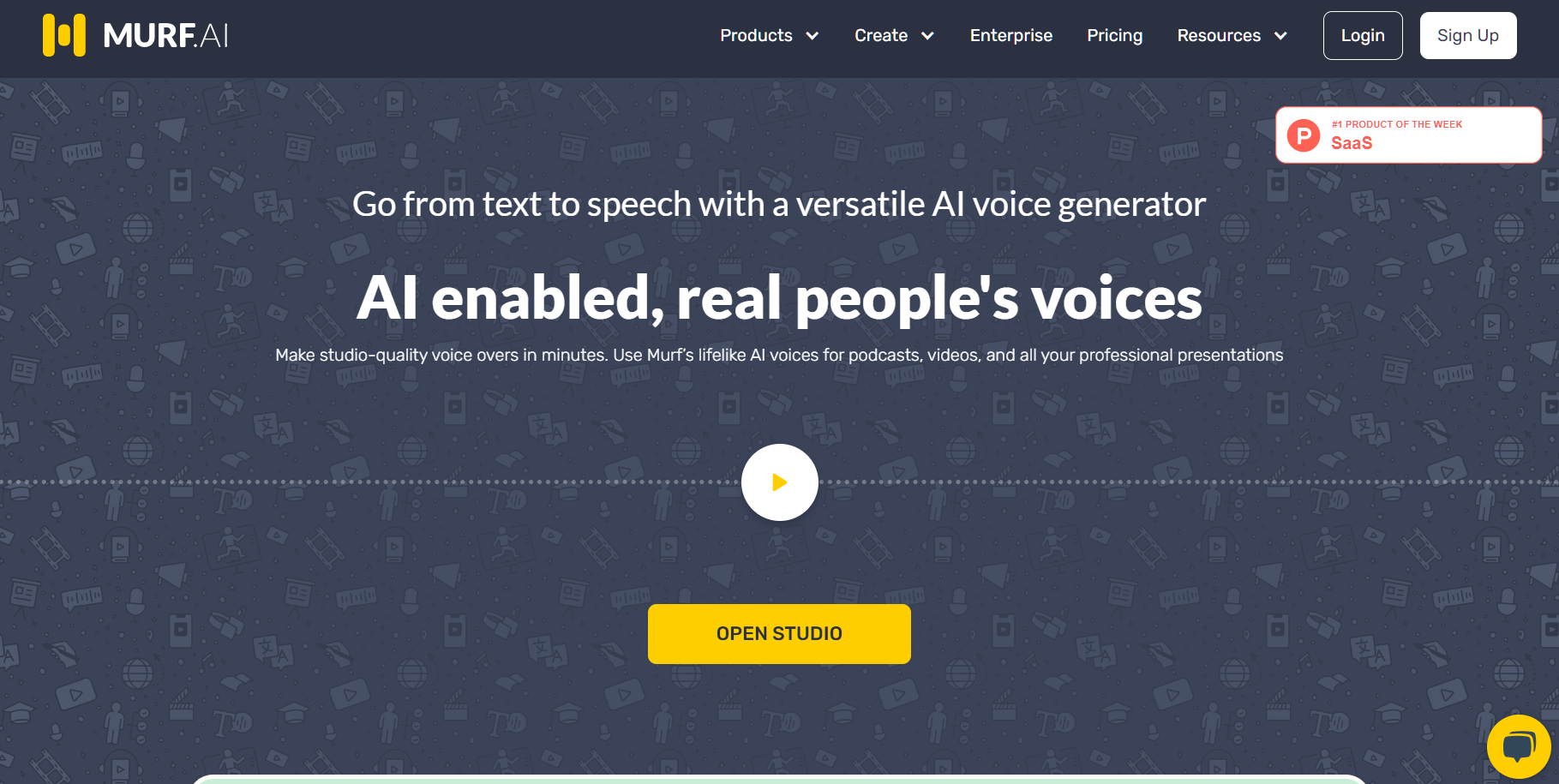
Key Features
- 120 different voices in 20+ languages and accents.
- Adjust pitch, speed, inflection, emotional tone, and emphasis.
- Switch voices by gender, country, and language (even within the same paragraph!)
- Specify custom pronunciations using International Phonetic Alphabet notation.
- Voice changer allows you to swap poorly recorded voices with crystal clear AI voices.
- You can also clone your own voice.
- Voice Over Video tool: Upload your video and script and Murf will generate a voiceover auto synced to your video.
- A free audio library and a Google Slides TTS extension.
- Integration with Canva allows you to add murf ai voiceovers direcly in your Canva projects.
- Allows direct imports of videos from 100s of sites like YouTube/Vimeo.
Who uses Murf Studio?
- Enterprises,
- SMBs and Freelancers E-Learning,
- YouTube, Podcasts,
- Marketing & Advertising,
- IVR phone system,
- Audiobooks,
- Games,
- Software demos,
- Product & Explainer videos,
- Corporate Learning
With Murf, you can:
- Add voices to videos or images
- Get a free grammar assistant
- Add free background music to any video/audio
Some of its use cases are:
- AI Voiceover
- Voice over video
- Voice changer
- Voice editing
- Voice over presentation
- E-learning voiceover
What are Murf Studio deployment options?
-
Cloud, SaaS, Web-based
When it comes to styling your voiceovers, Murf is one of the best because you can:
- Add emphasis to specific words to get listeners to pay attention
- Adjust the pitch and speed of voiceovers according to the situation
- Include pauses where needed
Who is Murf.AI best for?
Murf.AI is best suited for video creators who demand highly realistic and expressive voices alongside advanced editing features for intonation and emphasis. Moreover, it can be beneficial for educators to create engaging video content. Best for Canva integration, best African American accents
Pros and Cons
- Ultra-Realistic Voices: Murf.AI generates AI voiceovers nearly identical to human speech when correctly tweaked.
- Generous free-forever plan with 120+ voices. Free audio library
- Doesn’t require a credit card to subscribe to the free plan
- Good integration with Google Slides, PowerPoints in Microsoft & Canva add-on
- Murf’s collection of African American voices are the best among AI voice generators.
- Supports 20+ languages and accents
- 8,000+ licensed tracks with commercial usage rights
- Pitch Management: One of Murf.AI’s standout features is its ability to modify voice pitch.
- Accessibility: Murf.AI benefits individuals with reading difficulties by providing narration for videos and e-learning content
- Multiple emotional tones and styles: Mimic joy, anger, sadness, and more. Speak in Storytelling style, newscaster, promo style, etc.
- Potential ethical concerns: Using voice cloning technology raises ethical concerns, such as the creation of deepfakes or the unauthorized use of someone’s voice.
- Customer Support is not available in the free version
- Paid plans are expensive
- Lack of emotional range: Although Murf AI’s voices are pretty natural, they can lack the emotional range of human voices.
- Limited Avatar Customization: While Murf.AI provides a variety of avatars and voices, customization options for avatars are limited.
Murf.ai Pricing
$0/month ($0 billed annually)
Simple way to get started
What’s included
- No downloads
- Try all 120+ voices
- 10 mins of voice generation
- 10 mins of transcription
- Share link for audio/video output
- Up to 3 Users
- No credit card required
$19/mo ($228 billed annually)
Access to essential features & basic voices
What’s included
- Unlimited Downloads
- 60 voices (Basic only)
- 10 languages (Basic Voices only)
- 2 hours of Voice generation per user/month
- Collaborative Workspace
- Commercial usage rights
- 8000+ licensed soundtracks
- Chat & Email Support
$26/mo ($312 billed annually)
Best plan to create high-quality voiceovers
What’s included
- Unlimited Downloads
- 120+ voices (Basic + Pro)
- 20 languages + accents
- 4 hours of voice generation per user/month
- 2 hours of transcription per user/month
- Collaborative Workspace
- AI Voice Changer
- Commercial Usage Rights
- 8000+ licensed soundtracks
- High Priority Support
$75/mo ($4500 billed annually)
Enterprise grade Support & Unlimited Access
What’s included
- Everything in Pro, plus:
- 5+ Users
- Unlimited Voice generation, Transcription & Storage
- Training & Onboarding support
- Multi-level Access Control
- Advanced Collaboration
- Dedicated Account Manager
- Security Assessment
- Single sign-on (SSO)
- PO & Invoicing
- Service Agreement
- AI Translation (Paid add-on)
5. Listnr — Offers the Largest Databases of Voices with 900+ Voice Options
Listnr is a powerful speech synthesizer tool that delivers high-quality voices for audiobooks, podcasts, video voiceovers, and more. The platform boasts a clean interface that is easy to use and highly customizable to match user preferences.
Listnr has one of the biggest databases of AI voices. At 900+voices, including a clone of your voice, it has at least double the number of options any other provider on the list can offer. The best part is you can test the voices before you buy a plan.
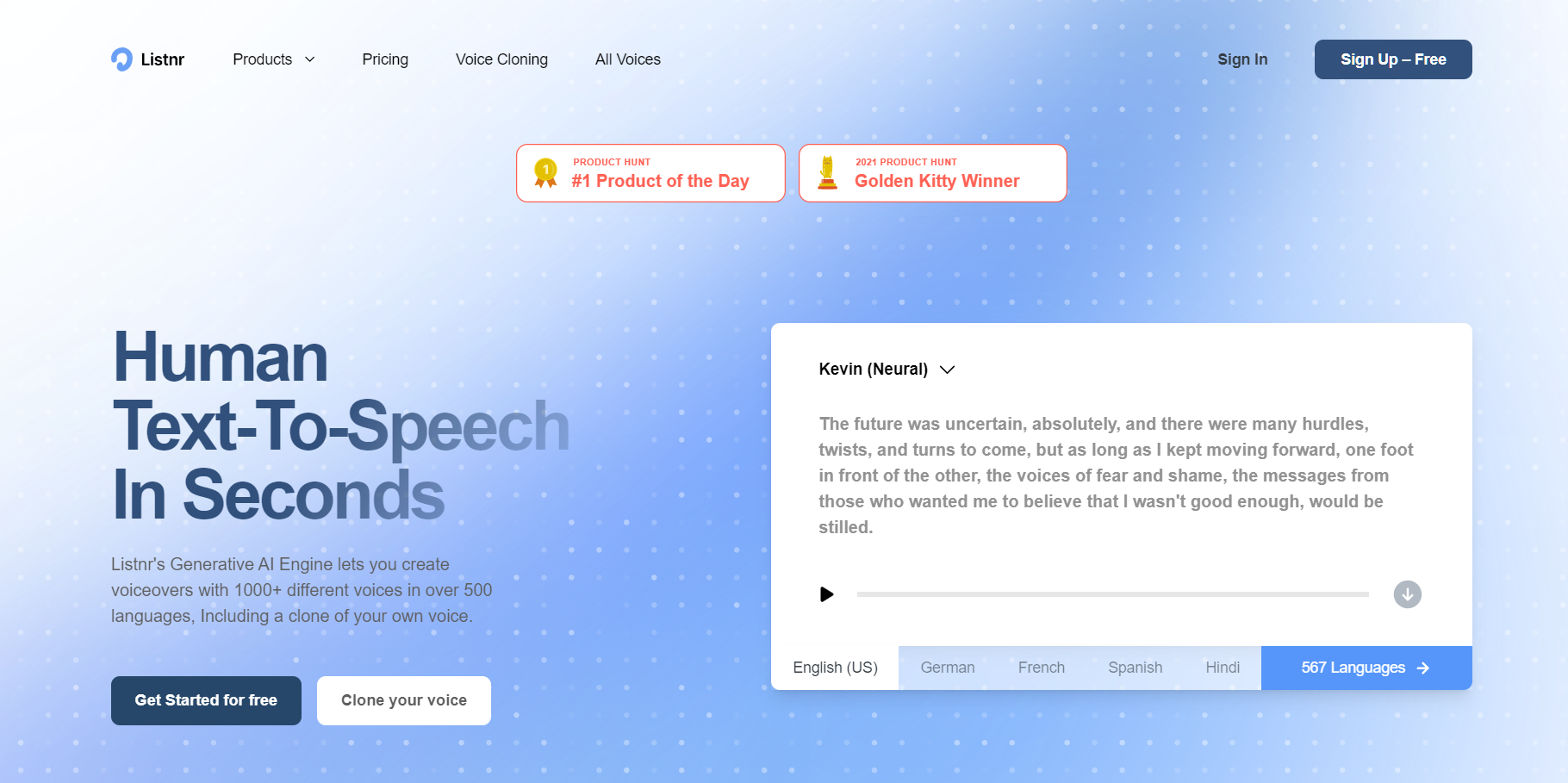
Another feature worth mentioning is the download option on its free plan. Usually, tools that have a free plan, such as MurfAI or LovoAI, don’t let you download the converted audio on the free plan.
You’re only allowed to share it through links. But with Listnr, you get up to 20 downloads/exports for free. Then, when you get to one of the paid plans, you’ll get unlimited downloads for the entire duration.
Furthermore, Listnr is the only app on the list to provide cloud storage for every user, even on the free plan. It starts at 1GB on the free plan and goes all the way up to 250GB on the Agency plan.
Starting from the first paid plan, you get unlimited audio embeds on each plan. This way, you can create complex pieces with multiple soundtracks or voices without worrying about exceeding any monthly limits.
Key Features
- Over 1000 realistic AI voices in 142 languages.
- Voice cloning with just 6 seconds of voice data.
- Text to video generation.
- Useful for podcasts, voiceovers, and eLearning materials.
- Offers a wide range of language support and voice customization.
Who uses Listnr?
- Content creators on YouTube and TikTok.
- Audiobook producers for Audible and Google Play Books.
- Presenters using PowerPoint or Google Docs.
- Businesses with IVR systems.
- Podcasters on Spotify or Apple Podcasts.
With Listnr, you can:
- Create professional marketing, demo, explainer, and YouTube videos at scale.
- Clone your voice with only 6 seconds of voice data.
- Create amazing video sales letters at scale using their API.
- Integrate realistic AI voices in your applications and processes using their API.
- Turn your blog posts into audio articles and distribute them on Spotify.
- Create podcasts using text-to-speech just by entering your script and distributing them on Spotify, iTunes, and more.
- Generate realistic AI voiceovers for all your video content.
- Easily create e-learning material through text via a link. Their AI voices can pronounce terminologies and nuances easily.
Some of its use cases are:
- Content creators seeking to convert written content into engaging voiceovers.
- Educators and students looking to enhance learning experiences with lifelike audio.
- Businesses and marketers aiming to reach new audiences through audio platforms.
- Podcasters looking to generate high-quality voiceovers for their podcasts.
- Audiobook producers for Audible and Google Play Books.
- Presenters using PowerPoint or Google Docs.
- Businesses with IVR systems.
What are Listnr deployment options?
-
Cloud, SaaS, Web-based
Who is Listnr best for?
Listnr is a pretty good AI voice generator with a large library of voices and great support. I recommend it to creators primarily focused on voicing Podcasts and people with reading difficulties. This tool is also suitable for reading ebooks or articles aloud, making it ideal for students wanting to listen to study materials.
Pros and Cons
- Listnr supports over 75 languages, ensuring a wide range of audio needs can be met.
- The platform provides over 900 AI voices in 142 different languages, offering a vast library for users.
- Free storage ranging from 1GB to 250GB + 20 downloads available even on the free plan
- Users can try Listnr for free with 1,000 free words upon signup, giving new users a risk-free opportunity to test out the platform.
- Listnr allows users to convert text to speech in MP3 or WAV formats, providing flexibility in file formats.
- The converted audio files can be shared on platforms such as YouTube, Facebook, Instagram, and TikTok, which is great for social media marketing.
- Podcast Integration: Listnr allows you to publish your podcast on primary hosting services like Spotify, Google Podcasts, and Transistor, expanding your reach.
- Unlimited audio embeds
- Custom Podcast Page: Create a custom podcast page within Listnr to enhance your broadcasting capabilities.
- Easily embeddable audio player to turn your articles into audio blogs. Simple to integrate with WordPress.
- Despite its diverse language support, some users might find certain languages’ pronunciations or accents imperfect.
- With the vast choices, users might find it overwhelming to select the best voice suitable for their content.
- Users might find the free plan’s limit of 1,000 words to be restrictive, especially for larger projects.
- Users who prefer other audio formats may not find this platform suitable.
- Not all social media platforms might support audio file uploading, limiting sharing options.
- Can sometimes slow down
- Pricing is by words not characters.
- Does not offer uncompressed wav for download
Listnr Pricing
$0/month
Free forever
What’s included
- 1,000 words/month
- 20 Downloads/exports
- 1GB Storage
- Access to 300+ standard voices
- No Audio embeds
$9/month
Perfect for students
What’s included
- 4,000 words/month
- Unlimited Downloads/exports
- 25GB storage
- Access to all 900+ Voices
- Unlimited Audio Embeds
$19/month
Best for Solo producers
What’s included
- 20,000 words/month
- Unlimited Downloads/exports
- 50GB storage
- Access to all 900+ Voices
- Unlimited Audio Embeds
$39/month
Perfect for Solo creators or small teams
What’s included
- 50,000 words/month
- Unlimited Downloads/exports
- 100GB storage
- Access to all 900+ Voices
- Unlimited Audio Embeds
$99/month
Perfect for SMBs and Agencies
What’s included
- 500,000 words/month
- Unlimited Downloads/exports
- 250GB storage
- Access to all 900+ Voices
- Unlimited Audio Embeds
6. Speechfy — Best AI Voice Narrator for listening to books
Speechify is a text-to-speech software that increases your productivity by reading your ebooks, PDFs, articles, etc to you in a natural-sounding voice. It also provides impressive voice-over generation capabilities.
Speechify is great for all kinds of reading-aloud tasks you throw at it. It helped me go through more books and get more stuff done. Listening to Speechify does not feel boring and the AI voices sound real enough to keep you hooked.
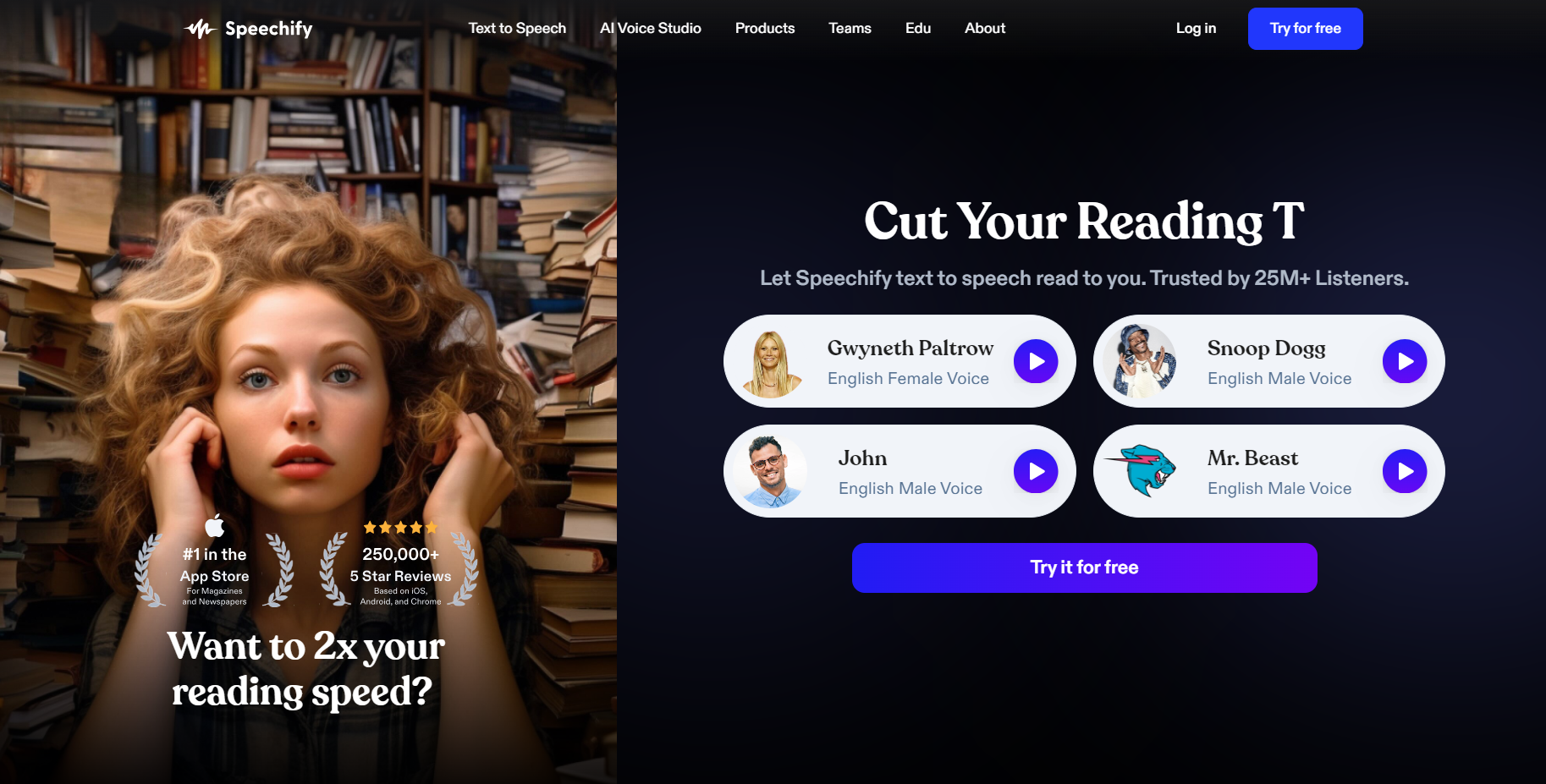
You can also feed it text to generate voice-overs for your content (free up to 300 chars) but for large-scale voice generation, you will need to get a custom quote from support.
The Speechify API is the market-leading API that helps websites and apps add an audio “play button” to all of their content. Speechify partners include websites with massive audiences like Medium.com and StarTribune.com.
The API increases time-on-site, accessibility SEO, and user engagement to help increase revenue. The Speechify API includes text-to-speech, text highlighting, multiple human-like voices, a sliding scale to adjust speed, and an iOS SDK.
Speechify comes as an app for both Android and Apple devices, in addition to its web-based interface. A favorite among those in the education section, Speechify can import documents from various sources. On top of reading PDFs, emails, and eBooks, you can upload a photo with text to the platform and have it read back to you.
Overall, Speechify is a versatile and powerful AI voice generator that helps make reading and listening to text easy and accessible.
Key Features
- Text to Speech
- AI Voice Studio
- AI Avatars
Who uses Speechfy?
The Speechify API is for online content publishers, media companies, blogging platforms, ed-tech companies, and any online website that wants to add audio and accessibility features.
With Speechfy, you can:
- Read PDFs and articles with advanced AI voices with dozens of options that work for you.
- Use the mobile camera to read textbooks, books, and worksheets.
- Use Speechify for exams to help students take exams at their own pace.
- Create human-quality voice-over recordings in real time with Speechify Voice-Over Studio.
- Narrate text, videos, explainers – anything you have – in any style.
- Listen to this article with Speechify! Navigate the diverse AI vocal range available in Speechify Voice Over Studio.
- Transform written content into spoken narratives, potentially with different voices for different characters.
Some of its use cases are:
- Narrate course material, provide instruction or assist with language learning.
- Transform written content into spoken narratives, potentially with different voices for different characters.
- Create engaging audiobooks with vibrant narration.
- Add a voiceover to presentations.
- Create realistic AI voice content in seconds for a wide range of applications such as video sales letters, eLearning material, podcasts, and more.
- Listen to articles with Speechify! Navigate the diverse AI vocal range available in Speechify Voice Over Studio.
- Create podcasts using text-to-speech just by entering your script and distributing them on Spotify, iTunes, and more.
What are Speechfy deployment options?
-
Cloud, SaaS, Web-based
Who is Speechfy best for?
Speechify best suits entrepreneurs and businesses needing high-quality, reliable text-to-speech for e-learning, explainer videos, podcasts, presentations, and audiobooks. As a result of its realistic synthetic voices, this tool can be ideal for content creators.
Pros and Cons
- Incredibly lifelike and natural-sounding text-to-speech capabilities.
- 30+ natural reading voices and 20+ different languages.
- Can vary the reading speed of AI.
- Supports multiple apps and platforms (Web, chrome extension, mac, android, iOS, etc)
- Listen while you read. Speechify also provides tools to highlight and take notes if you need to.
- Scan any text (printed or on-screen) for listening.
- Flexible pricing and generous free plan (no limits for TTS, 10 voices) with custom rates for getting a premium plan as a group.
- With Speechify Audiobooks, you get 1000s of audiobooks narrated by actors! There are nearly 60,000 audiobooks.
- Adjustable Playback Speed: Users can control the playback speed, making it convenient for different reading contexts.
- Easy-to-Use Interface: The app’s simple design and intuitive menus make it user-friendly. You can adjust voice speed, skip headers, and customize other settings.
- AI avatar video generator.
- Primarily targeted for reading with TTS. Need to contact sales for voice-over generator for generating more than 300 characters of your own text and downloading as an mp3.
- Speechify audiobooks are not part of the premium and have to be purchased separately (or as an add-on in a bundle).
- Inconsistent Quality: Sometimes, the voice quality seems to vary, and certain voices may sound less natural or robotic. Sometimes, it may not accurately capture the tone, emotion, or context of the text provided.
- Lacks Some Features Found in Competitor Products: While Speechify covers the basics well, it does have limited features compared to more robust solutions on our list.
Speechify Pricing
$0/month
Simple way to get started
What’s included
- No Downloads
- AI Voice Over and Voice Dubbing
- Video, Slide, and Image support
- Try all 200+ voices
- 10 mins of voice generation
- Support adding pauses
- Support adjusting pronunciation
- Support uploading of .txt and .docx scripts, as well as Youtube URLs
$99/month
The basics for individuals
What’s included
- 50 hours of voice generation per user/year
- AI Voice Over and Voice Dubbing
- Video, Slide, and Image support
- Access to all 200+ voices
- All 20+ languages & accents
- 12 hours of translation per user/year
- 8000+ licensed soundtracks
- Commercial usage rights
- Support for pauses, pronunciations, expressions
- Support uploading of .txt and .docx scripts, as well as Youtube URLs
- Voice Cloning
- Avatars
- Thousands of Stock Images & Videos
$119/month
For professionals and teams
What’s included
- 100 hours of voice generation per user/year
- AI Voice Over and Voice Dubbing
- Voice Cloning
- Video, Slide, and Image support
- Access to all 200+ voices
- All 20+ languages & accents
- 36 hours of translation per user/year
- 60 mins of AI Avatar Video/year
- 8000+ licensed soundtracks
- Commercial usage rights
- Support for pauses, pronunciations, expressions
- Support uploading of .txt and .docx scripts, as well as Youtube URLs
- Thousands of Stock Images & Videos
Contact Us
Customizable capability based on your business needs
What’s included
- Everything in Professional
- 1,000+ hours of voice generation per user/year
- 500+ hours of translation per user/year
- 20+ hours of AI Avatar Video/year
- Multiple seats
- Share, Editing, Commenting & Enterprise Collaboration Features
- Custom Invoices
- Commercial Usage Rights
- White Glove Procurement Assistance
- SOC2 Compliant
- Company-wide on-boarding & Training
- Dedicated Customer Success Manager
- Custom soundtracks
$99/month ($120 billed annually.)
SPEECHIFY AUDIOBOOKS
What’s included
- Actor-narrated audiobooks
- 1 free credit with trial
- 12 credits per year
- Access to 60,000+ titles
- Newest releases
- All best-sellers
- 1000’s of free audiobooks
7. Synthesia — Video Editor That Enables You to Create Human-Like Avatars with Voiceovers
Synthesia is a video editor that also comes with language and voice editing tools. So, while it’s not exclusively for voice artists, it’s one of the best AI tools for content creators.
Its biggest USP is the avatars feature. Not everyone can afford to hire a cast and have them act. But does that mean that your video won’t have any characters? Absolutely not. With Synthesia, you can get up to 140+ avatars who will speak and act however you instruct them to.
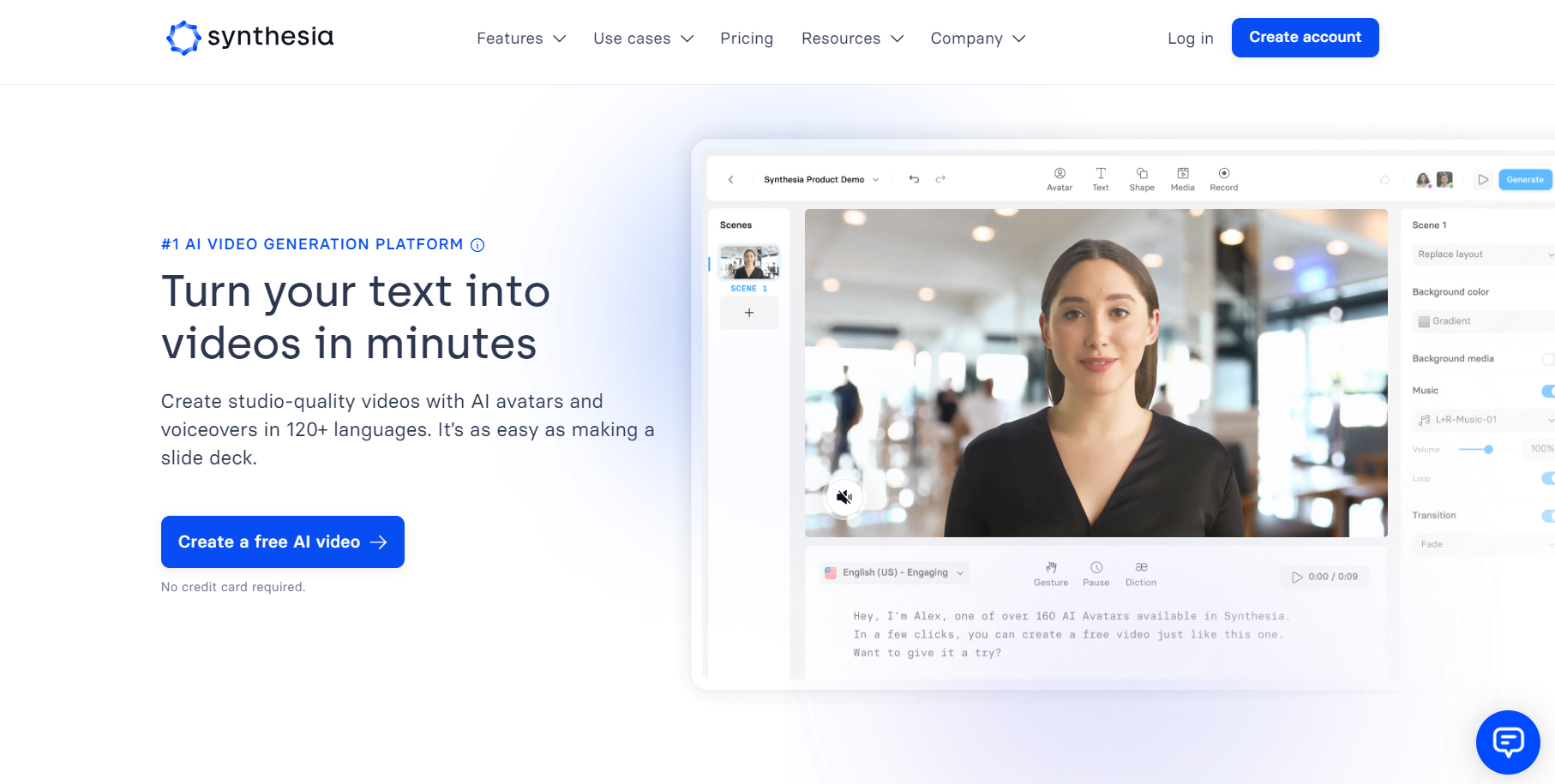
Synthesia also offers a very potent AI-powered text-to-speech generator. Its catalog contains over 400 male and female voices, covering over 120 different languages. And the best part is that most of these voices generate lifelike outputs.
In addition to that, if you want to convey emotions and get even more natural-sounding outputs, you can adjust the script with SSML tags. Sadly, Synthesia also doesn’t provide UI-based customization options, meaning there would be a slight learning curve to master advanced customization features.
Another important thing to note here is that Synthesia isn’t primarily an AI voice generator. It just offers the AI voice generator as an additional feature on top of its AI-based video generator. Therefore, using Synthesia primarily to generate AI voiceovers would be a costly choice.
Key Features
- AI video generation platform.
- Offers natural-sounding AI voices in 120+ languages.
- Easy editing, similar to working with slide decks.
- Useful for teams creating training videos, customer service, and marketing.
- Provides engagement increase and time savings in video production.
Who uses Synthesia?
- Content creators on YouTube and TikTok.
- Audiobook producers for Audible and Google Play Books.
- Presenters using PowerPoint or Google Docs.
- Businesses with IVR systems.
- Podcasters on Spotify or Apple Podcasts.
With Synthesia, you can:
- Transform simple text into professional-looking video with text-to-video feature.
- Create engaging audiobooks with vibrant narration.
- Add a voiceover to presentations.
- Create natural-sounding voiceovers for IVR systems.
- Generate high-quality voiceovers for podcasts.
- Create realistic AI voice content in seconds for a wide range of applications such as video sales letters, eLearning material, podcasts, and more.
- Create professional marketing, demo, explainer, and YouTube videos at scale.
- Clone your voice with only 6 seconds of voice data.
- Create amazing video sales letters at scale using their API.
- Integrate realistic AI voices in your applications and processes using their API.
- Turn your blog posts into audio articles and distribute them on Spotify.
- Create podcasts using text-to-speech just by entering your script and distribute them on Spotify, iTunes, and more.
- Easily create e-learning material through text via link. Their AI voices can pronounce terminologies and nuances easily.
Some of its use cases are:
- Corporate Training and E-Learning
- Marketing and Advertising
- Internal Communications
- Product Demonstrations and Sales Presentations
- Localization and Globalization
- News and Media Production
What are Synthesia deployment options?
-
Cloud, SaaS, Web-based
Who is Synthesia best for?
Synthesia is a comprehensive tool for creating professional-grade audio and video content, including voice cloning, podcasts, e-learning material, and voiceovers, with a focus on ease of use, language diversity, and affordability Synthesia’s Native Dubbing AI technology enables translation without creative casualty of dubbing or subtitling, resulting in a seamless experience for the viewer. This makes it an excellent tool for AI Dubbing.
Pros and Cons
- Comes with an AI script assistant tool
- 120+ languages and voices
- Can automatically generate closed captions
- Lets you add human-like avatars to your videos
- One of the best AI voice generators for YouTube
- Good collection of natural-sounding voices
- Various customization options using SSML tags
- Capable of generating high-quality AI videos
- User-friendly interface
- Primarily a video editor with audio features
- A learning curve for advanced features
- No free plan
Synthesia Pricing
$22/month (billed annually)
Ideal for individuals just starting out with video creation.
What’s included
- Text to video
- 120+ Languages & accents
- 70+ built-in avatars
- Built-in screen recorder
- Import PowerPoints
- MP4 downloads
- 10 minutes per video/month
- Update video content
- Video backgrounds
- Video embeds
- 65+ Templates
- 1 editor and 3 guest seats
- Video sharing pages
- Background music
- Auto-generated closed captions
- AI script assistant
- Up to 50 slides per video
- Custom avatar (with annual deal)
$67/month (billed annually)
For individuals and small teams who create videos professionally.
What’s included
- All Starter plan features
- 90+ AI avatars
- Custom Fonts
- Audio downloads
- Branded share page
- CTA on share page
- 1 editor, 5 guests
- Custom avatar (with annual deal)
Contact Us
Perfect for bigger companies who create videos at scale.
What’s included
- All Creator plan features
- Priority support
- 140+ AI avatars
- Custom avatar (with annual deal)
- API access
- Branded templates
- SAML SSO support
- Audio uploads
- Custom background music
- Collaboration – collect feedback and edit in one place
- Workspace – invite team members
- SOC 2 Type II compliant
- 10M+ stock images, videos & icons
- Dedicated CSM
8. Fliki — Best Suited For Individuals
Fliki is a Text to Speech & Text to Video converter that helps you create audio and video content using AI voices in less than a minute. With Fliki you can convert your blog articles or any text-based content into video, podcasts or audiobooks with voiceovers in a few clicks. Fliki offers 850+ voices in 77+ languages and 100+ regional dialects. The only Text-to-Speech solution with so many loaded features along with the best user experience. What are you waiting for?
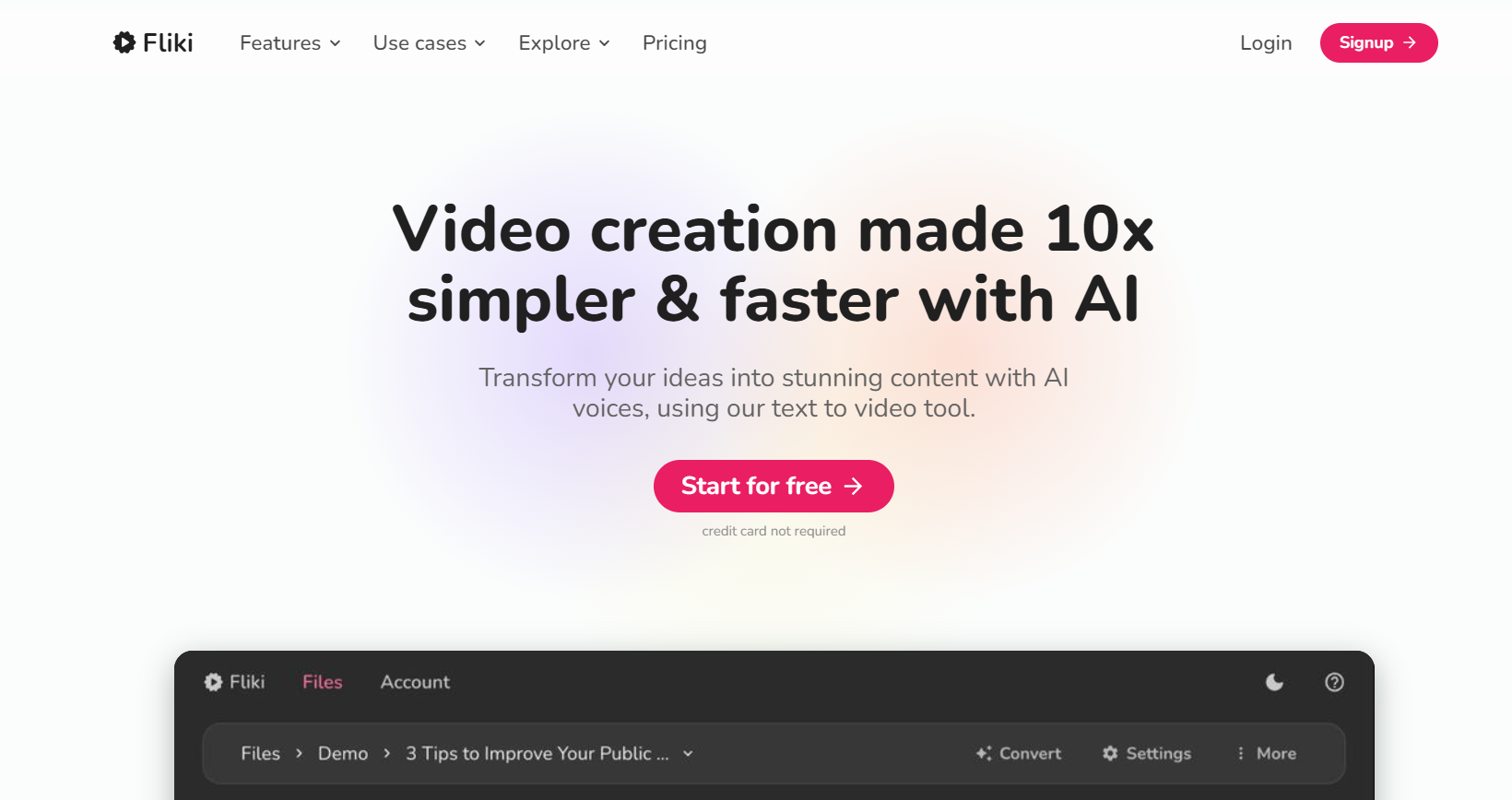
The integration of text to speech to video AI and text to speech to video AI capabilities, which offer a comprehensive platform for all content creation needs, is what sets Fliki apart. You can create a wide variety of video content thanks to the flexibility of Fliki. Fliki provides you with the tools to bring your creative vision into life in different formats and platforms, whether it’s educational videos, explainer clips, product demonstrations, social media posts, YouTube videos, TikTok Reels, or video ads.
Key Features
- Use text to turn prompts into videos
- 2000 realistic Text-to-Speech voices
- 75+ Languages
- No video editing experience necessary
- High-Quality Output
Who uses Fliki?
- Content creators on YouTube and TikTok.
- Audiobook producers for Audible and Google Play Books.
- Presenters using PowerPoint or Google Docs.
- Businesses with IVR systems.
- Podcasters
With Fliki, you can:
- Advanced video and audio (text-to-speech) editor: You can manage your voice over videos or audio files in projects. Edit your videos in our modern voice over editor. Our video editor also allows time stretch.
- Customizable speech: You can customize speech with pitch and speech speed controls. Allow faster or slower speech. Add sound or accent to a selected word. You can even let the voice whisper or breathe.
- Multilingual support: With Fliki, you can effortlessly convert your voiceover or text-to-speech into multiple languages. Experience seamless automatic translation with just a click.
- Audio and video transcription: Transcribe and translate your audio with Fliki. Automatically dub and translate videos using our efficient transcription and text-to-speech services.
- Screen recorder: You can record a video (e.g. screencast) directly with your browser and create a voice over for it.
Some of its use cases are:
- Marketing Videos
- E-Learning Videos
- Educational Videos
- Onboarding Videos IVR
- Podcasts
- Audiobooks
- Youtube Videos, Instagram Reels, TikTok Videos
What are Fliki deployment options?
-
Cloud, SaaS, Web-based
Who is Fliki best for?
Fliki is best suited for individuals who want to create engaging video marketing campaigns, educational and training content, product demos, social media posts, TV commercials, podcasts, and more
Pros and Cons
- Ease of Use. FLIKI’s user-friendly interface and intuitive design make it easy for users to navigate the platform and create high-quality videos.
- Variety of Templates. The wide variety of customizable templates offered by FLIKI allows users to create videos that align with their specific needs and preferences.
- High-Quality Videos. FLIKI’s commitment to delivering high-quality output ensures that the videos produced on the platform meet professional standards.
- Amazing, surprising, such a great tool to have for your toolkit, especially if you plan to batch content and increase production.
- Learning Curve for Beginners. While FLIKI is designed to be user-friendly, beginners may still face a learning curve when first using the platform.
- Limited Creative Control. Due to the automated nature of the video editing process, users may find that they have limited creative control over the final product.
Fliki Pricing
€0/month
Get started without any credit cards for one off projects.
What’s included
- 5 minutes of credits per month
- 300 (limited) voices, 75+ languages & 100+ dialects
- Magically create videos with ideas, blog articles, PPTs and Tweets
- Thousands of images, video clips, stickers and music assets
- Generate AI Images
- HD – 720p low-res videos
- Contains Fliki Watermark
$28$21/month – Pay early 25% Off (Billed annually)
Perfect for individuals and professionals who are looking create videos and audio voiceovers effortlessly.
What’s included
- 180 minutes of credits per month
- Access 1000+ voices including 150 ultra-realistic (5 in each supported language)
- Full HD – 1080p videos
- Videos of length upto 15 minutes
- Millions of premium images, video clips, stickers and music assets
- Translate content to 75+ languages
- No watermark
- Commercial rights
$88$66/month (Billed annually)
Ideal for power users & businesses who want to use Fliki’s advance AI features & create content at scale.
What’s included
- 600 minutes of credits per month
- Access 2000+ voices including 1000+ ultra-realistic
- Videos of length upto 30 minutes
- Voice cloning
- AI Avatar
- API access
- Priority support
Custom plan tailored to your specific needs, please
What’s included
- Voice cloning
- Ultra realistic voices
- Video API
- Custom templates
- Higher usage
- Priority support
9. LALAL.AI— Best For Musicians
LALAL.AI is a next-generation vocal removal and music source separation service that uses artificial intelligence to duplicate vocal, instrumental, drums, bass, piano, electric guitars, acoustic guitars, and synthesizer tracks without quality loss. It offers high-quality stem separation based on the world’s #1 artificial intelligence technology. LALAL.AI is trusted by over two million content creators across industries. Here are some categories of people who will benefit from using LALAL.AI.
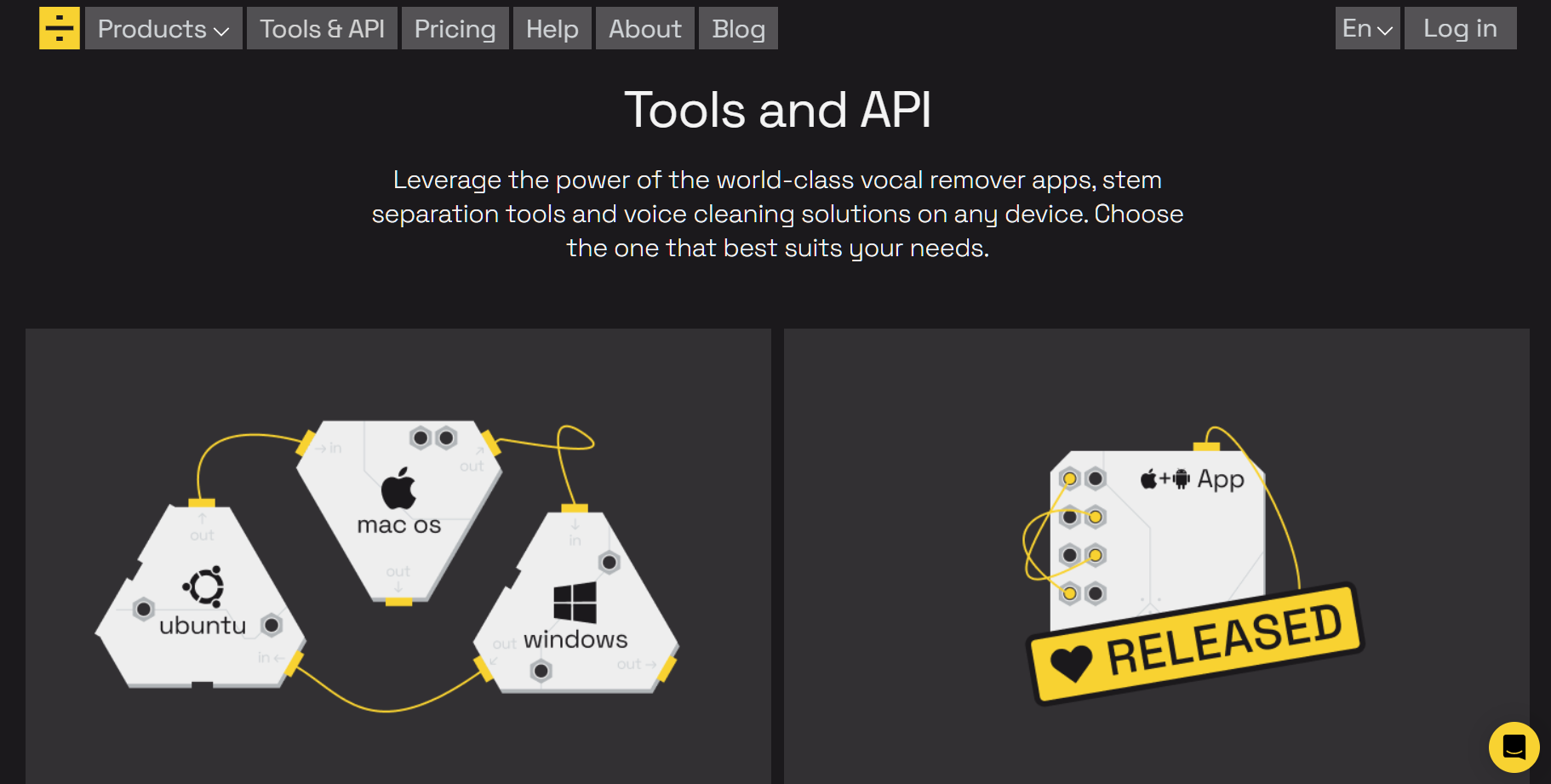
Key Features
- Fast and precise stem extraction: LALAL.AI uses AI-powered technology to ensure quick and accurate stem extraction.
- High-quality isolation of voice and instruments: LALAL.AI can extract vocal, instrumental, drums, bass, piano, electric guitar, acoustic guitar, and synthesizer tracks from any source with just a few clicks.
- Minimal artifacts: LALAL.AI uses a new Phoenix algorithm that provides cleaner results with fewer artifacts
- Multilingual support: With LALAL.AI, you can effortlessly convert your voiceover or text-to-speech into multiple languages. Experience seamless automatic translation with just a click.
- Audio and video transcription: Transcribe and translate your audio with LALAL.AI. Automatically dub and translate videos using our efficient transcription and text-to-speech services.
- Screen recorder: You can record a video (e.g. screencast) directly with your browser and create a voice over for it.
Who uses LALAL.AI?
- Musicians: LALAL.AI can be used to create high-quality instrumentals for remixes, covers, and karaoke tracks.
- Content creators: LALAL.AI can be used to create voiceovers for videos, podcasts, and other multimedia content.
- Educators: LALAL.AI can be used to create educational and training content.
- Business owners: LALAL.AI can be used to create sales videos, How-To guides, social media posts, TV commercials, podcasts, and more.
- Students: LALAL.AI can be used to create voiceovers for presentations, videos, and other multimedia content.
With LALAL.AI, you can:
- Advanced video and audio (text-to-speech) editor: You can manage your voice-over videos or audio files in projects. Edit your videos in our modern voice-over editor. Our video editor also allows time to stretch.
- Customizable speech: You can customize speech with pitch and speech speed controls. Allow faster or slower speech. Add sound or accent to a selected word. You can even let the voice whisper or breathe.
- Multilingual support: With LALAL.AI, you can effortlessly convert your voiceover or text-to-speech into multiple languages. Experience seamless automatic translation with just a click.
- Audio and video transcription: Transcribe and translate your audio with LALAL.AI. Automatically dub and translate videos using our efficient transcription and text-to-speech services.
- Screen recorder: You can record a video (e.g. screencast) directly with your browser and create a voiceover for it.
What are LALAL.AI deployment options?
-
Cloud, SaaS, Web-based
Who is LALAL.AI best for?
LALAL.AI is an AI-driven vocal remover and music source separation service that can be used to extract vocals, accompaniment, and various instruments from any audio and video and is best suited for musicians, content creators, educators, business owners, and students
Pros and Cons
- Fast and precise stem extraction: LALAL.AI uses AI-powered technology to ensure quick and accurate stem extraction .
- High-quality isolation of voice and instruments: LALAL.AI can extract vocal, instrumental, drums, bass, piano, electric guitar, acoustic guitar, and synthesizer tracks from any source with just a few clicks
- Minimal artifacts: LALAL.AI uses a new Phoenix algorithm that provides cleaner results with fewer artifacts .
- Multilingual support: With LALAL.AI, you can effortlessly convert your voiceover or text-to-speech into multiple languages. Experience seamless automatic translation with just a click
- Audio and video transcription: Transcribe and translate your audio with LALAL.AI. Automatically dub and translate videos using our efficient transcription and text-to-speech services
- Screen recorder: You have the possibility to record a video (e.g. screencast) directly with your browser and create a voice over for it
- Not free: LALAL.AI is not a free service and requires payment to download the full stems
- May not work well with some genres: LALAL.AI may not work well with some genres or types of music that have complex or overlapping sounds
- No batch processing or offline mode: LALAL.AI does not support batch processing or offline mode
- Legal or ethical issues: LALAL.AI may have some legal or ethical issues regarding the use of the extracted stems for commercial or personal purposes
LALAL.AI Pricing for Individuals
€18 one-time fee
What’s included
- Number of Minutes – 90 Minutes
- Upload Size Limit per File – 2GB
- Input/Output Formats – Audio and Video:
MP3, OGG, WAV, FLAC, AVI, MP4, MKV, AIFF, AAC - Fast Processing Queue – No
- Batch Upload – Yes
- Stem Download Yes
€70€35 (50% one-time fee)
What’s included
- Number of Minutes – 500 Minutes
- Upload Size Limit per File – 2GB
- Input/Output Formats – Audio and Video:
MP3, OGG, WAV, FLAC, AVI, MP4, MKV, AIFF, AAC - Fast Processing Queue – Yes
- Batch Upload – Yes
- Stem Download Yes
€50€25 (50% one-time fee)
What’s included
- Number of Minutes – 300 Minutes
- Upload Size Limit per File – 2GB
- Input/Output Formats – Audio and Video:
MP3, OGG, WAV, FLAC, AVI, MP4, MKV, AIFF, AAC - Fast Processing Queue – Yes
- Batch Upload – Yes
- Stem Download Yes
LALAL.AI Pricing for Business
€100€50 (50% one-time fee)
What’s included
- Number of Minutes – 750 Minutes
- Upload Size Limit per File – 2GB
- Input/Output Formats – Audio and Video:
MP3, OGG, WAV, FLAC, AVI, MP4, MKV, AIFF, AAC - Fast Processing Queue – Yes
- Batch Upload – Yes
- Stem Download Yes
$190 one-time fee
What’s included
- Number of Minutes – 3000 Minutes
- Upload Size Limit per File – 2GB
- Input/Output Formats – Audio and Video:
MP3, OGG, WAV, FLAC, AVI, MP4, MKV, AIFF, AAC - Fast Processing Queue – Yes
- Batch Upload – Yes
- Stem Download Yes
$300 one-time fee
What’s included
- Number of Minutes – 5000 Minutes
- Upload Size Limit per File – 2GB
- Input/Output Formats – Audio and Video:
MP3, OGG, WAV, FLAC, AVI, MP4, MKV, AIFF, AAC - Fast Processing Queue – Yes
- Batch Upload – Yes
- Stem Download Yes
10. Altered — Great AI Voice Editing Tool to Manipulate Your Voice
Altered is the best AI voice editing tool – it’s perfect for those who want to keep their voice but make it sound better and perhaps more professional. For instance, it comes with an AI-powered voice cleaner that removes gaps in conversation.
Common verbal fillers like stutters, “us,” and “ahs” can make audio sound amateurish, especially if it’s not used in dialogue. But thanks to Altered’s voice cleaning tool, you can remove these disturbances in a few clicks.
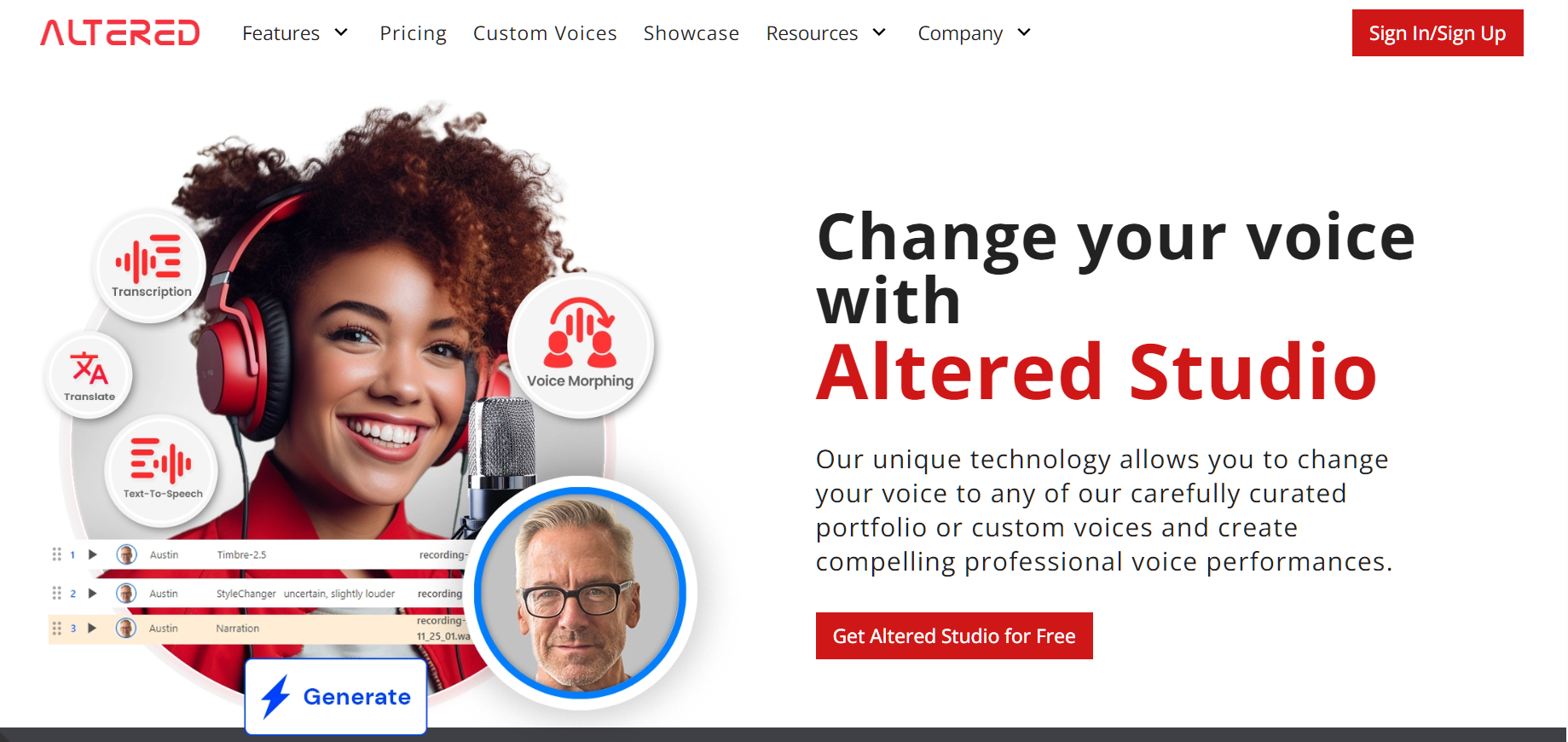
It will also address other bothersome sounds such as lip smacking or teeth grinding to ensure that the final audio is flawless. For optimal results, you should combine this feature with the AI denoiser, which eliminates non-voice sounds from the background.
Even if you wish to completely change the voice, Altered offers numerous options. Depending on your selected plan, you can access six to 20 professional voices and 800+ general voices, giving it an edge over LovoAI in this aspect. You can also create custom voices by blending and editing existing voices, including your own voice and those in the database. However, a good understanding of voice editing is necessary to fully utilize this feature.
Key Features
- Create a specific voice. It might be the voice of a famous actor, a captivating voice-talent, a friend or a grandparent.
- Use life-like Text-To-Speech to add Voice-Over to your content in 70+ languages.
- From personal audio notes to long meetings conversations, quick and accurate transcription is just one click away.
- Google Drive integration, easily work from anywhere and easily share files.
- Voice Editor can record directly from the browser through the microphone or any other recording device.
- Import and export your files in many different formats, lossless and raw.
- Spectrogram and spectrum visualisation are one click away, for detailed frequency analysis.
Who uses Altered?
- Content creators on YouTube and TikTok.
- Audiobook producers for Audible and Google Play Books.
- Presenters using PowerPoint or Google Docs.
- Businesses with IVR systems.
- Podcasters on Spotify or Apple Podcasts.
With Altered, you can:
- Transform simple text into professional-looking video with text-to-video feature.
- Create engaging audiobooks with vibrant narration.
- Add a voiceover to presentations.
- Create natural-sounding voiceovers for IVR systems.
- Generate high-quality voiceovers for podcasts.
- Create realistic AI voice content in seconds for a wide range of applications such as video sales letters, eLearning material, podcasts, and more.
- Create professional marketing, demo, explainer, and YouTube videos at scale.
- Clone your voice with only 6 seconds of voice data.
- Create amazing video sales letters at scale using their API.
- Integrate realistic AI voices in your applications and processes using their API.
- Turn your blog posts into audio articles and distribute them on Spotify.
- Create podcasts using text-to-speech just by entering your script and distribute them on Spotify, iTunes, and more.
- Easily create e-learning material through text via link. Their AI voices can pronounce terminologies and nuances easily.
Some of its use cases are:
- Corporate Training and E-Learning
- Marketing and Advertising
- Internal Communications
- Product Demonstrations and Sales Presentations
- Localization and Globalization
- News and Media Production
What are Altered deployment options?
-
Cloud, SaaS, Web-based
Who is Altered best for?
Altered is a comprehensive tool for creating professional-grade audio and video content, including voice cloning, podcasts, e-learning material, and voiceovers, with a focus on ease of use, language diversity, and affordability Altered’s Native Dubbing AI technology enables translation without the creative casualty of dubbing or subtitling, resulting in a seamless experience for the viewer. This makes it an excellent tool for AI Dubbing. It is best for content creators who want to generate high-quality, human-like voiceovers for their content.
Pros and Cons
- Contains a massive 800+ general voices
- Lets you create your own custom voice
- Best-in-class voice editing features
- Advanced batch processing is available
- Many of the features, such as voice editing, require some skill
Altered Pricing
€0/month
What’s included
- Unlimited Real-Time (1 Voice, 16kHz)
- 5 min/month Real-Time (5 Voices, 16kHz)
- 3 min/month Voice Morphing
- 10,000 AI Tokens
€6€1/month + First Month 80% Off (Billed $288 annually)
What’s included
- Unlimited Real-Time (16kHz)
- 5 min/month Voice Morphing
- 25,000 AI Tokens
$29/month (Billed annually)
What’s included
- Unlimited Real-Time (24kHz)
- 60 min/month Voice Morphing
- 325,000 AI Tokens Everything in Real-Time, with:
- Accent Voice Morphing
- Speaking Style Voice Morphing
€87/month (Billed annually)
What’s included
- Unlimited Real-Time (24kHz)
- 180 min/month Voice Morphing
- 1,000,000 AI Tokens
- Unlimited Local Morphing Everything in Creator, with:
- Flexible Voice Morphing
- Performance Voice Morphing
- 48kHz Sample Rate Output
Contact Us
What’s included
- Unlimited Real-Time
- Unlimited Voice Morphing
- Unlimited Tokens
- Everything in Professional, with:
- Custom Voice Models
- Local Voice Cloning
- API
- Multi-Seat
- Dedicated Account Manager
11. Uberduck — Popular AI Voice Editing Tool for Rappers
Uberduck is a software platform that enables users to generate high-quality vocal audio by synthesizing text input with AI voices. The software offers built-in voices as well as custom voice creation, and it allows users to generate speech, singing, and rapping outputs.
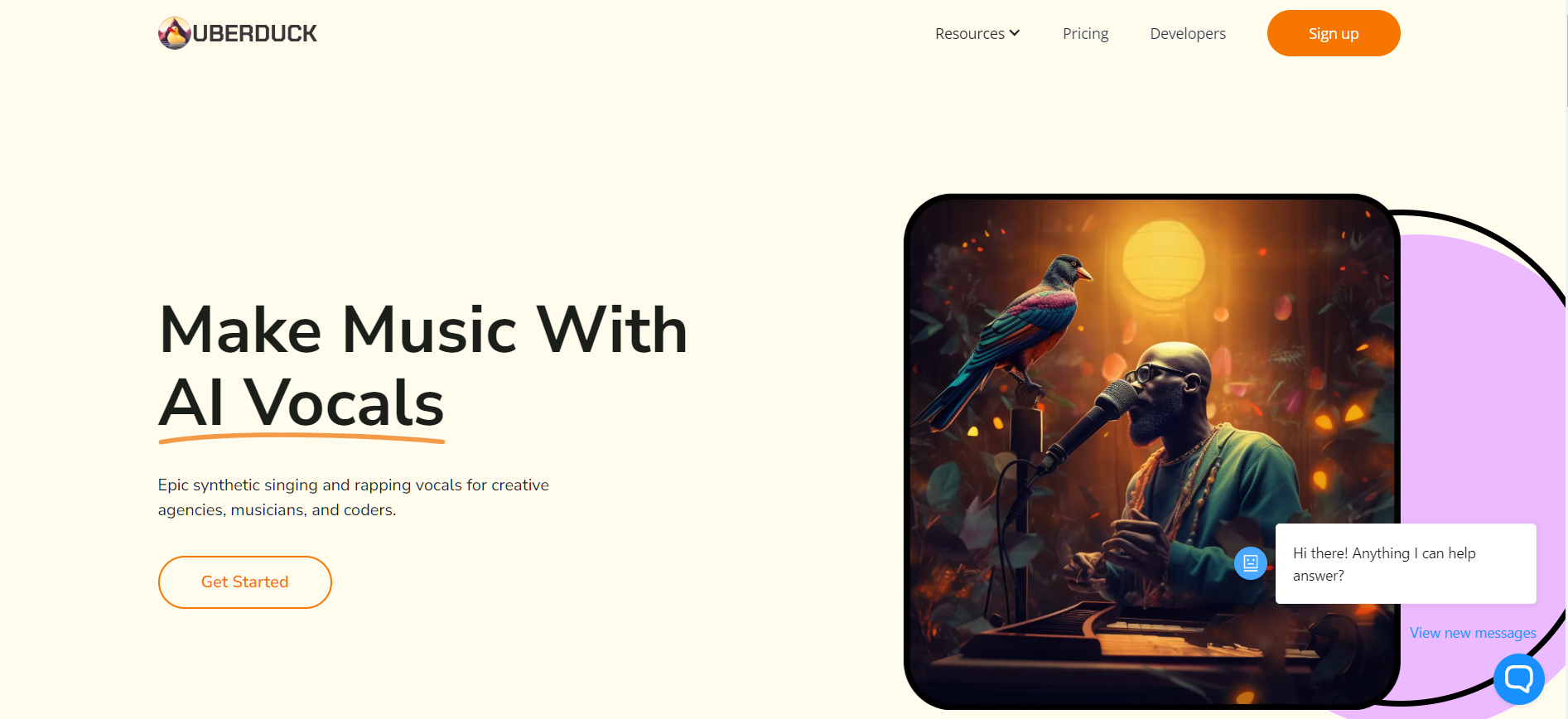
Uberduck provides an API for developers to integrate its text-to-speech, text-to-singing, and text-to-rapping functionality into other applications. It also includes a voice conversion feature to transform a user’s voice into someone else’s while preserving vocal style. The software aims to empower creative professionals and musicians to produce synthetic vocals for a wide range of audio and video projects.
Key Features
- Clone Your Voice
- Text to Speech
- API Documentation
- Recreate Famous Voices
- AI-Generated Rap
- Royalty-Free Voices
- AI Chatbot
- Thriving ML Community and
- Creator Tools
- AI Blog
Who uses Uberduck?
- Content creators on YouTube and TikTok: Use Uberduck AI to generate high-quality, human-like voiceovers for their videos.
- Audiobook producers for Audible and Google Play Books: Use Uberduck AI to create engaging audiobooks with vibrant narration.
- Presenters using PowerPoint or Google Docs: Use Uberduck AI to add a voiceover to their presentations.
- Businesses with IVR systems: Use Uberduck ai to create natural-sounding voiceovers for their IVR systems.
- Podcasters on Spotify or Apple Podcasts: Use Uberduck AI to generate high-quality voiceovers for their podcasts.
- Rap makers
With Uberduck, you can:
- Recreate Famous Voices
Uberduck AI uniquely houses a database of well-known figures’ voices that users can emulate, setting it apart from other voice synthesizers. - Upload Your Own Voice
Uberduck AI allows users to upload their voice for synthesizing speech, offering an added layer of personalization. - Imitate Duets
Make duets with your preferred artist utilizing Uberduck AI’s capabilities. - Mimic Rapper’s Flow
Uberduck AI can accurately mimic a rapper’s rhythm, creating an exceptional user experience. - Write New Lyrics
Generate new lyrics and have them recited by various artists via Uberduck AI. - Mimic Famous Voices
Imitate the voice of a famous personality, whether they’re real or fictional. - Create Hilarious Situations
Create amusing scenarios using the voices of famous personalities with Uberduck AI. - Create GIFs
Create rapper GIFs using the Uberduck AI platform. - Melodies in Rapper’s Voice
Produce enticing melodies in the voice of your favorite rappers with Uberduck AI. - Actor’s Avatar
Use Uberduck AI to take an actor’s avatar and give it the voice of an actress/actor. - Listen to New Songs
Experience new songs sung in the voice of your favorite singer via Uberduck AI.
What are Uberduck deployment options?
-
Cloud, SaaS, Web-based
Who is Uberduck best for?
Uberduck AI is a worthy platform for those looking to inject some creativity and originality into their videos or presentations. Popular AI voice editing tool for rappers
Pros and Cons
- Custom voice cloning is available
- Best-in-class tool for generating AI rap generator
- Lets you make your custom-created voices private
- Both text-to-voice and voice-to-voice translation available
- 5,000+ expressive voices
- For developers, Uberduck provides free access to its text-to-speech API, making it an invaluable resource for projects. Focus on API and app building
- Vibrant ML community of users
- Voices that sound like characters from popular movies like Space Odyssey, Avatar, etc.
- AI rapper voice generator
- Free plan doesn’t offer commercial usage rights for AI voices
- A large number of voices but most of them are not actually usable.
- Their interface is not very user-friendly.
Uberduck Pricing
$0/forever
What’s included
- NON-COMMERCIAL USE
- PRIVATE VOICE ACCESS
- 300 RENDER CREDITS PER MONTH
$9.99/month
What’s included
- COMMERCIAL USE
- PRIVATE VOICE ACCESS
- API ACCESS
- LOWER LATENCY
- AI GENERATED RAPS
- 3600+ RENDER CREDITS PER MONTH
Contact Us
What’s included
- CREATOR PLAN
- CUSTOM VOICE CLONING
- LOWEST LATENCY
- TEAMS & COLLABORATION FEATURES
- TEMPLATED AUDIO GENERATION
- DEDICATED SUPPORT
- 500K+ RENDER CREDITS PER MONTH
12. VoiceOverMaker — Most Accessible Text-To-Speech Editor on the Market
VoiceOverMaker is ideal for creators looking for a text-to-speech editor. It allows you to turn text into a natural, professional-sounding voiceover. Although text-to-speech conversion is a common feature, what makes VoiceOverMaker really stand out is its ease of use.
You can access this feature directly on the web, and you don’t even have to upload your video. Just select it and enter the text under the video, and a voice will be automatically generated.
You can then edit this voice in their Advanced video and audio editor that allows you to control intrinsic characteristics of the voice, such as pitch and clarity, as well as how it mingles with the video, i.e., its relative speed.
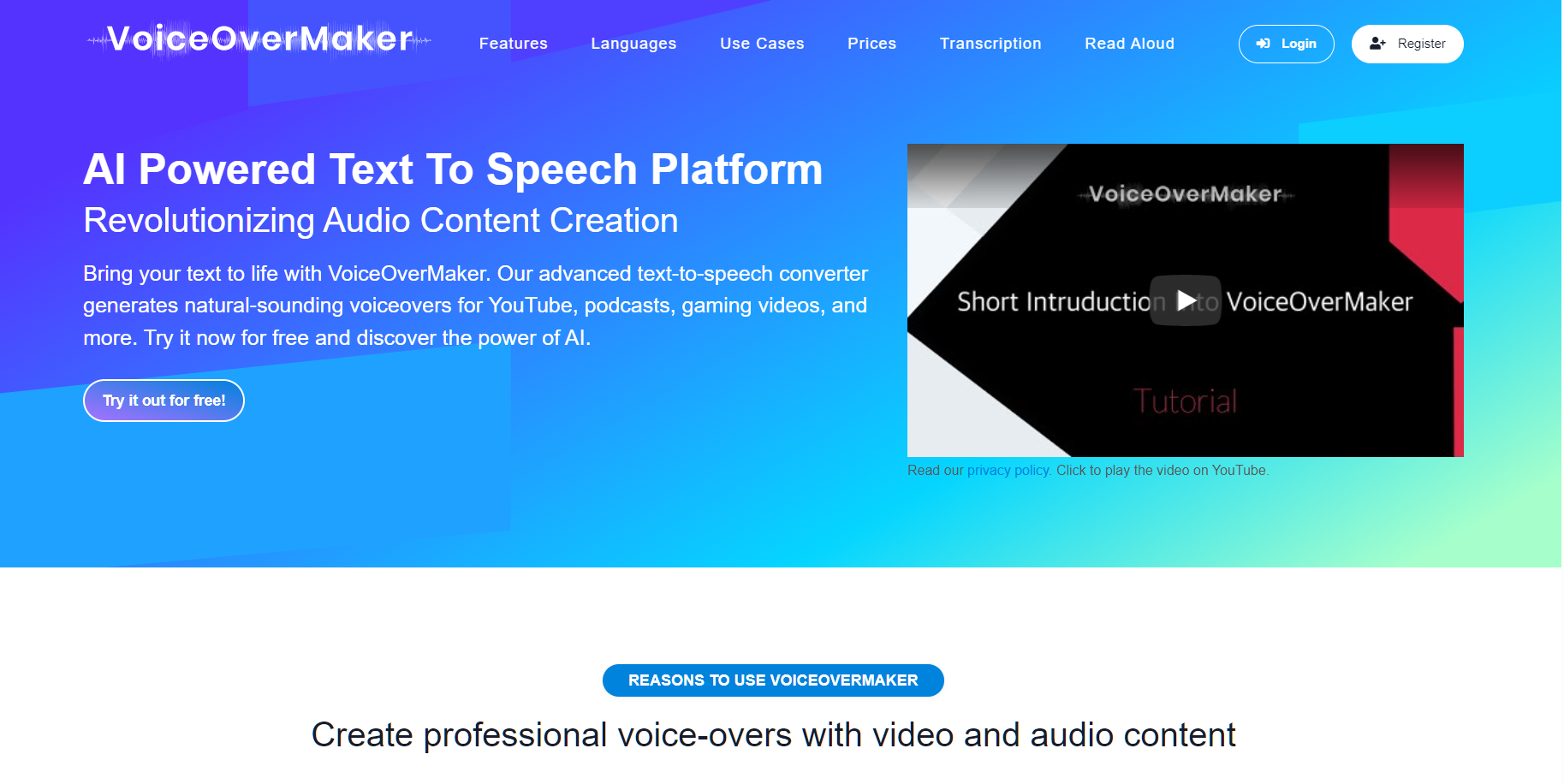
It also comes with a seamless automatic translator that easily converts your text-to-speech voices in different languages in just a click. Some of the popular languages supported by VoiceOverMaker include Arabic, Russian, Spanish, Vietnamese, etc.
Another feature that makes content creation super easy for influencers is the screen recorder. Suppose you’re a game streamer on YouTube. With this tool, you can capture your gameplay as well as edit your AI voiceover on it at the same time.
Key Features
- 160+ Human-like voices for your voiceovers
- Create natural sounding voices in many languages
- Male, Female and Child voices
- Easy to use in your browser
- Advanced video and audio (text to speech) editor
- Video and audio export (Wav, Mp3, WebM, MKV)
- Automatic translation
- Convert Text to Speech to audio and video
- Create Screencast with the Screen Recorder and a voice over
- Create ready to use YouTube Videos
- Create Text To Speech Audio Description On The Fly. (Video to Text)
- Video / Audio transcription
- Create your own Podcast with text to speech
- Supports SSML Speech Synthesis Markup Language
Who uses VoiceOverMaker?
It is best suited for individuals who want to create voiceovers for their videos, podcasts, or other multimedia content
With VoiceOverMaker, you can:
- Advanced video and audio (text-to-speech) editor: You can manage your voice over videos or audio files in projects. Edit your videos in our modern voice over editor. Our video editor also allows time stretch.
- Customizable speech: You can customize speech with pitch and speech speed controls. Allow faster or slower speech. Add sound or accent to a selected word. You can even let the voice whisper or breathe.
- Multilingual support: With VoiceOverMaker, you can effortlessly convert your voiceover or text-to-speech into multiple languages. Experience seamless automatic translation with just a click.
- Audio and video transcription: Transcribe and translate your audio with VoiceOverMaker. Automatically dub and translate videos using our efficient transcription and text-to-speech services.
- Screen recorder: You have the possibility to record a video (e.g. screencast) directly with your browser and create a voice over for it.
What are VoiceOverMaker deployment options?
-
Cloud, SaaS, Web-based
Who is VoiceOverMaker best for?
Optimal for YouTube videos and Screencast creators, to create Videos with a natural sounding voice (text to speech). A natural synthetic voice reads out your text, so you can be sure your audio description is nicely worded and nails the timing. If you are ready you can automatically translate your video voice over in many languages.
Pros and Cons
- Supports 600+ voices
- Ideal platform for team collaboration
- Comes with a built-in screen recorder tool
- Supports seamless language translation with just a click
- Some of the sample voices are a bit robotic
VoiceOverMaker Pricing
$0/forever
What’s included
-
800 chars (credits) and all functions
10 €/month
Allowed for commercial use
What’s included
- 60 000 chars (credits)
15 €/month
Allowed for commercial use
What’s included
- 120 000 chars (credits)
and all functions
34 €/month
What’s included
- 300 000 chars (credits)
and all functions
13. Synthesys Studio — Best for Creating AI Avatars
SyntheSys Studio is an AI content creation tool that gives you the ability to create voices, avatar videos, and images of all types.
To record videos, the platform offers realistic humans voices in various languages. To produce explainer videos, it generates custom animation avatars and lipsyncing. Custom voice cloning, multiple avatar and language options as well as a simple interface are important features. The tool allows users to create videos, podcasts, presentations, and more without studio production.
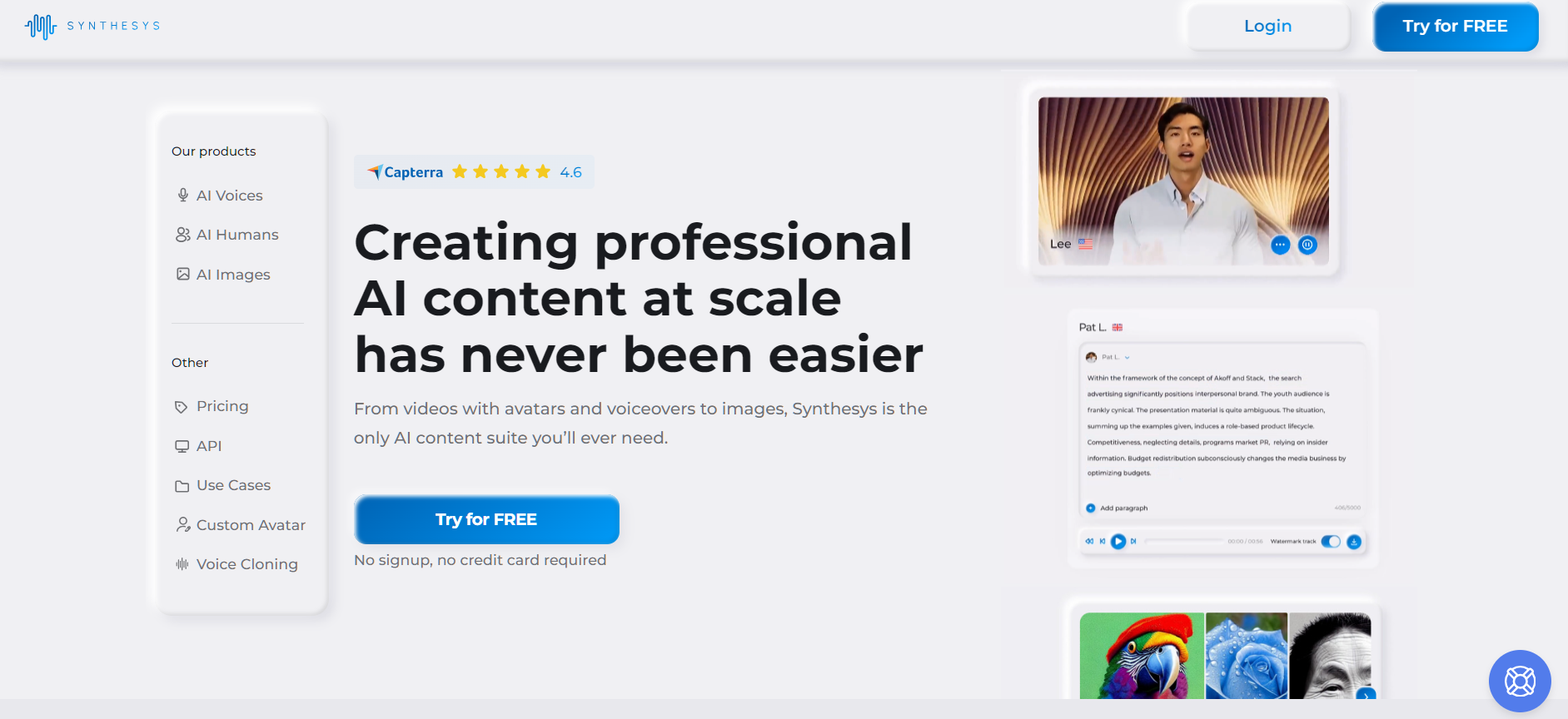
They are the first AI voice generator that offers Multi-Voice functionality where you can seamlessly blend different voices within a single audio file, creating dynamic and engaging conversational voiceovers. SyntheSys brags about its AI Powered Assistant, which creates new standards. Imagine a ChatGPT-like conversational AI chatbot enriched with real-time data from Google search. This fusion delivers hyper-relevant, factual, and current content for AI Voice and AI Humans across 24 languages.
Key Features
- AI text to speech with 374 voices in 140 languages.
- You can also clone your own voice.
- Different AI avatars that look like real humans and lip sync with audio.
- You can also create an avatar that looks like you.
- Customize outfits and backgrounds of the avatars.
- AI Image creator and AI video generator.
- Choose from a large library of professional voices: 34 Female, 35 Male
- Extremely lifelike voices unlike competing platforms
- The choice of emphasizing specific words to be able to express a range of emotions like happiness, excitement, sadness, etc.
- Add pauses when the user wants to give the voiceovers an even more human feel.
- Preview mode to see results quickly and apply changes without losing time rendering.
- Use for sales videos, letters, animations, explainers, social media, TV commercials, podcasts, and more.
Who uses Synthesys Studio?
- Content creators: Synthesys Studio can be used to create voiceovers for videos, podcasts, and other multimedia content.
- Educators: Synthesys Studio can be used to create educational and training content .
- Business owners: Synthesys Studio can be used to create sales videos, How-To guides, social media posts, TV commercials, podcasts, and more .
Synthesys Studio, you can:
- Advanced video and audio (text-to-speech) editor: You can manage your voice over videos or audio files in projects. Edit your videos in our modern voice over editor. Our video editor also allows time stretch.
- Customizable speech: You can customize speech with pitch and speech speed controls. Allow faster or slower speech. Add sound or accent to a selected word. You can even let the voice whisper or breathe.
- Multilingual support: With Synthesys Studio, you can effortlessly convert your voiceover or text-to-speech into multiple languages. Experience seamless automatic translation with just a click.
- Audio and video transcription: Transcribe and translate your audio with Synthesys Studio. Automatically dub and translate videos using our efficient transcription and text-to-speech services.
- Screen recorder: You have the possibility to record a video (e.g. screencast) directly with your browser and create a voice over for it.
What are Synthesys Studio deployment options?
-
Cloud, SaaS, Web-based
Who is Synthesys Studio best for?
Synthesys is best for agencies and businesses needing large-scale voice production for various projects, including explainer videos, marketing materials, e-learning, and presentations. Marketers can take advantage of its AI-powered voiceovers for animations, explainer videos, and more.
Pros and Cons
- Voices sound natural.
- Budget friendly.
- Chrome extension for the AI image generator.
- Variety of AI Voices: With an extensive library of over 300 voices in 140 languages, you can choose the perfect voice for your content.
- Customization Options: You can fine-tune the voice precisely to your liking by adjusting parameters such as emotion (cheerful, angry, sad), pitch, emphasis, and pauses. Additionally, Synthesys offers Text-to-Video (TTV) technology with avatars for lip-syncing and customizable branding templates.
- Time and Cost Savings: Creating videos can be time-consuming and expensive. Synthesys allows you to generate captivating videos by simply typing the text, eliminating the need for studios, equipment, and spokespersons. It’s an excellent solution for those who want to save time and money.
- Can only download up to 120 mins of audio per day.
- Can only download up to 120 mins of audio per day.
- Lack of Human Touch: While the voiceover quality is good, they lack some of the nuance and emotional depth that come naturally from human speakers.
Synthesys Studio Pricing
$0
What’s included
- AI Synthesys Suite Limited: Voice,
- Video, Image Relax Speed Generation
- Voice cloning 1 voice
- Personal License
$99$41/month – Limited time 50% Off (Billed $495 annually)
Solo Creators and Small Projects
What’s included
- AI Synthesys Suite Unlimited Generations
- Standard Speed Generation
- Voice cloning 5 Voices Pro
- Commercial License
$198$69/month – Limited time 50% Off (Billed $831 annually)
Allowed for commercial use
What’s included
- AI Synthesys Suite Unlimited Generations
- Accelerated Speed Generation
- Voice cloning 10 voices Pro
- Commercial License
- Transfered voice cloning to other languages
- 1-click translations (coming soon)
- Access up to 5 team members on the same account.
- 5 Instant Custom Avatars Included
What's the best AI voice generator for your business?
In some ways, each one of these voice generators is superior to the rest. Everything depends on what you’re doing with these tools. So, here are the usage scenarios that are best suited for the above tools.
| Tool | Best For |
|---|---|
| LOVO.ai🥇 | Best overall |
| Play.ht 🥈 | Best voice cloning, Best for Large Enterprises |
| ElevenLabs🥉 | Super realistic voices. Cheapest to Start |
| Murf.ai | Best for Canva Integration, Best Accents |
| Listnr | Beginners starting a new podcast |
| Speechify | Best AI Voice Narrator for listening to books |
| Synthesia | Best AI Dubbing |
| Fliki.ai | Audio blogs |
| LALAL.AI | Best music separator and voice cleaner |
| Altered | Best for manipulating your voice |
| Uberduck | AI generated raps. Most affordable |
| VoiceOverMaker | Ideal for large content creation teams |
| Synthesys | Best for creating AI avatars, AI branding video |
Community Reviews and Ratings
Renowned for its nuanced tonal variations, Murf.AI resonates across G2, Capterra, and TrustPilot for its exceptional pronunciation and dynamic range.
| Trustpilot | Capterra | G2 | |
|---|---|---|---|
| LovoAI | 2.9 | 4.5 | 4.4 |
| PlayHT | 4.6 | 4 | 4.5 |
| ElevenLabs | 4.3 | 5.0 | 4.8 |
| MurfAI | 2.0 | 4.5 | 4.7 |
| Listnr | 4.2 | n/a | 4.7 |
| Speechify | 4.1 | n/a | 4.4 |
| Synthesia | 4.5 | 4.7 | 4.7 |
| Fliki.ai | 4.8 | 4.8 | 4.8 |
| LALAL.AI | 4.3 | n/a | 4.4 |
| Altered | 3.9 | n/a | n/a |
| Uberduck | 2.3 | n/a | n/a |
| VoiceOverMaker | 3.7 | n/a | 4.3 |
| Synthesys | 3.2 | 4.6 | 4.2 |
Top AI Voice Generators: Feature Comparison
Here’s a look at the top three AI voice generators, comparing their features.
| Features | Play.ht | LOVO AI | ElevenLabs |
|---|---|---|---|
| Multiple AI Voices |  |
 |
 |
| Voice Languages |  |
 |
 |
| Voice Styles & Accents |  |
 |
 |
| Custom Voice Cloning |  |
 |
 |
| Text-to-Speech Editing |  |
 |
 |
| Music & Sound Effects |  |
 |
 |
| Video Editing & Production |  |
 |
 |
| Podcast Editing & Production |  |
 |
 |
| Audio Embedding & Sharing |  |
 |
 |
| Multiple Integrations |  |
 |
 |
| Free version |  |
 |
 |
| Price for All Features | $31.20/month | $24/month | $1/month |
| Community Ratings | 4.5/5     Read Reviews |
4.8/5     Read Reviews |
4.8/5     Read Reviews |
| Get Play.ht | Get LOVO AI | Get ElevenLabs |
Summarizing
So, here we go. In this article, I have listed the best AI voice generators and text-to-speech programs with their key features, pros and cons.
When choosing the best AI voice generator for your business, it’s important to consider what you want to achieve with it and what features will best suit your specific requirements.
AI-based tools can go a long way in helping you improve workflows and grow your business. Text-to-speech and voice generation is just one such application. AI can also be used to write stories, create courses, and even develop intelligent applications.
I hope you found the AI tools in this article useful for your needs. Thanks for reading.
AI Voice Maker FAQs
What is an AI voice generator?
AI voice generators use machine learning and deep learning algorithms to generate human-like speech from text.
There are typically two approaches to generate speech (voice) from text:
- Traditional TTS Synthesis: AI takes the text and turns it into speech by putting together parts of pre-recorded speech. It decides which parts to use based on the text, tone, and other speech elements.
- Neural TTS: AI uses deep learning to directly make speech from text. It’s trained on many examples of text and speech to produce more natural-sounding speech. Deep learning models provide more natural and human-sounding voice.
AI voice generators that use neural TTS perform better and give voices that sound closer to humans.
Why Use an AI Voice Generator
AI voice generators offer many advantages over traditional sound and voice editing tools. These include:
Save Production Time
AI voice generators let you create human-like voices in no time. They are perfect for reducing time spent creating audio content, such as voiceovers, podcasts, or automated customer service responses. You can also save time on editing and the recording process.
Save Money
This is an obvious benefit of using a voice generator. You can save money you would otherwise spend on hiring a professional narrator, including salaries and other recurring payments.
In essence, you can produce high-quality content while reducing costs. Plus, if you’re looking to make money with AI, you can create and upload content on YouTube, Spotify, and other digital platforms.
Automation
Once you enter the script, the AI voice generator will automatically start producing content, enabling you to create a large amount of audio content quickly. They can be helpful for automated tasks like customer support, chatbot, and content narration.
Personalization and Consistency
This level of personalization can help you develop a unique voice that enhances customer recognition and engagement.
Generate Voice in Multiple Languages
With a voice generator, you can generate audio in any language you like. These systems use algorithms that help analyze the sample volume and generate a synthetic version.
The AI will then analyze the soundtrack and generate audio, translating text and audio automatically. With multiple languages to choose from, you can then connect with audiences worldwide.
Unlimited Content
Instead of writing a script and casting actors, as with traditional content creation, you can look at a list of AI voice actors or listen to audio samples before coming up with innovative ideas for new content. You can also couple the technology with the best AI story generators to get unique script ideas.
What are use-cases of AI voice generators?
AI voice generators can used to create voiceovers for:
- Audiobooks
- YouTube
- Documentaries
- Stories
- Games
- Animation
- Podcasts
- Educational videos
- Products ads
- Corporate training videos
Is there a free AI voice generator?
Yes, there are many free AI voice generators available. In our list of best generators, almost all of them have a free plan except Synthesia and LALAL.AI. Generally, the free plan differs from the paid plan in the limited functionality of the tool and the limited number of words and minutes allotted for generation. here's MurfAI for example. In MurfAI's free plan, you get 10 minutes of transcription and 10 minutes of free voice generation. You can also explore all the features and try all 120+ AI voices in the Murf library.
What is the Best Free AI Voice Generator?
MurfAI offers the best AI voice generator free plan, which offers various features most free plans don’t. Take its link sharing, for example – MurfAI lets you share links for the audio and video output you generate with the free plan.
You can also add up to three users to collaborate on a project, and MurfAI lets you use all of its 120 voices on the free plan. You also get 10 minutes of voice generation and transcription.
However, while free plans are good enough to test out a platform, they generally don’t offer the full range of features you need.
That’s why we recommend upgrading to a paid plan, with advanced features and functionality like commercial usage rights, licensed soundtracks, multilingual voice generators, voice changers, and priority support. These are just some of the tools you need if you’re serious about making audio and video content.
What is the voice AI everyone is using?
LovoAI is one of the most used AI voice generators. With LovoAI, you’ll get 500+ voices in over 100 languages. You can use it for ads, podcasting, narration, e-learning, voiceovers for commercials and videos, and many more applications. Moreover, the platform is user-friendly and offers various customization options, like adjusting the emphasis, pitch, pauses, and pronunciation.
Can I create my own AI voice?
Yes, you can create your own AI voice. This is called AI voice synthesis. It involves deep machine learning, with audio recordings being used to capture the nuances and characteristics of the voice. If you’re a beginner and want to save time, choose an AI voice generator and customize it according to your needs.
How much does an AI voice generator cost?
The cost of AI voice generators depends on factors such as the provider, the complexity of the voice, and the amount of data. Some providers offer free trials or low-priced plans for basic voice generation, while more advanced options can cost $20 to 100 per month or even more.
Is AI voice cloning legal?
With the advent of AI voice generators, it is now possible to create voiceovers that sound like Joe Biden, Donald Trump, or an AI-generated girl’s voice.
However, one question that arises is whether it is legal to clone an AI voice. According to a post on Law Stack Exchange, cloning a voice could infringe on copyright or intellectual property rights.
While there are no clear-cut answers, it is important to note that all AI-generated voices must be created under data privacy regulations and personal protection laws.
Can AI replicate human voices?
Yes, AI tools can replicate human voices using voice synthesis or voice cloning. To create a synthetic voice, an AI model is trained using a vast dataset of audio recordings of a particular person’s voice. The AI then generates a voice that sounds very like a human voice.
Can AI Text-To-Speech videos be monetized on YouTube?
There are several channels on YouTube that use AI TTS and are monetized. YouTube monetization policy explicitly does not forbid AI voice. However, YouTube policy does mention that content like below will not be monetized:
- “Autogenerated content that computers post without regard for quality or viewer experience.”
- “Posting the same content repeatedly across one or more channels.”
- “Content intended to look like someone else is posting it.”
- “Content that has been technically manipulated or doctored in a way that misleads users.”
Therefore, ensure that you only use AI voices that you have rights to (paid license), do not clone voices of other people without permission, use natural sounding AI voices (so that content does not sound automated) and apart from AI TTS, add unique and original value to your video.
What is the most realistic AI voice generator?
As per my tests and overall reviews on the internet, ElevenLabs, LOVO, and play.ht have the best collection of realistic AI voices. These tools use advanced machine learning and deep learning to create voices that sound like real human beings.
What is the best AI voice generator for YouTube?
The best AI voice generator for YouTube is LOVO.ai. It offers 500+ voices and 142+ languages and accents. You can vary emotion, speed, pitch, and emphasis, etc. It includes a video editor, a large stock media library, and an AI script writer.
Can AI voice generators be used for video editing?
AI voice generators like LOVO and Murf.ai include video editing tools. For example, MURF’s Voice Over Video tools allows you to auto-sync your generated voiceover to your uploaded video. You can also trim, split, and move video clips on the editing timeline according to your voiceover.
Can AI voice generators produce voices in multiple languages and accents?
AI voice generators like LOVO, MURF, and Play.ht can be used to generate AI voices in different languages, accents, and nationalities. LOVO supports 500 voices in 142 languages, MURF supports 120 voices in 20 languages, and Play.ht has 907 voices covering almost every nationality and language including Hindi, Kannada, Tamil, Spanish, French, etc.
Which is the best AI voice generator for Hindi?
Play.ht is the best AI voice generator for Hindi and other Indian vernacular languages. It has over 907 voices including voices in Hindi, Kannada, Tamil, etc.
Which is the best AI voice generator for camera shy people?
Synthesys are best AI voice generators for camera shy people as they allow the users to create AI avatars in addition to the AI voiceovers. Users can customize the look and environment of their AI avatars.
What is the best AI voice cloner?
AI voice cloning is a technology that uses artificial intelligence to generate a digital copy of a human voice. As per my tests, Play.ht is the best AI voice cloner. It can generate a realistic digital copy of your voice from 30 seconds of original audio recording.
What is the best AI celebrity voice cloner?
There are several AI celebrity voice generators available in the market. One of the most popular ones is PlayHT AI Celebrity Voice Generator which offers a vast collection of celebrity voices and enables you to produce accurate voice imitations of various celebrities.
If you want to imitate a celebrity voice (like Donald Trump, Joe Biden, Morgan Freeman or Taylor Swift vocal range), Play.ht, ElevenLabs or FakeYou AI are your best bet. Play.ht allows you to clone any voice, including celebrity voices, in just 30 seconds of audio recording. Remember to only clone voices that you have the rights to, and never abuse voice cloning.
With these ai tools you can create your celebrity generators (Joe Biden ai voice generator, Donald Trump ai voice generator)





